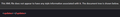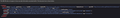Keep getting message "Failed to check for updates."
Recent issue, April 2024. Had version 124 Firefox on Win10 computer and went to Help - > About to have Firefox check for updates. This has worked just fine up until now. The message "Failed to check for updates." is shown in the About screen. I have uninstalled and re-installed Firefox with the same results. Have also un-installed Firefox, un-installed Mozilla Maintenance, then removed Firefox data from App Data folder in user directory, then re-installed with the same results. Also, now when I access a local media server, I keep getting the message "Firefox is installing components needed" and that never goes away. Any ideas?
วิธีแก้ปัญหาที่เลือก
Thank you everyone for the help. I have NordVPN as well and up until version 124 I was able to have Firefox check for updates with VPN enabled. Now, I have to disable NordVPN to get Firefox to check for updates. At least there is a work around. The only constant as far as internet security is change, so something changed, I'm just not sure where.
The solution: Open NordVPN, click the Shield icon that's on the left side of the list of countries & cities. You will see a Threat Protection area. Find "Web Protection", click "Pause" or the toggle button to disable it. (Seeing the Pause or toggle button depends on what NordVPN version you have) When "Web Protection" is off, Firefox correctly checks for updates.
อ่านคำตอบนี้ในบริบท 👍 13การตอบกลับทั้งหมด (17)
Update... As I was typing in this message, Firefox caught up with the last point about installing components needed, so that is not an issue, but the initial issue around "Failed to check for updates" still persists.
Actually, the last point is not completely resolved. Each time I try to go to local media server, I get the message "Firefox is installing components needed". It takes a long time for it some come back from this message as well. So not completely fixed.
I'm also getting this issue since 124 and into 125, 126 beta. Uninstalled and did a clean install, same as OP. Here are some of my logs when trying to update the app and update extensions.
Update App: AUS:AUM AppUpdater:check - currentState=STATE_IDLE AUS:AUM AppUpdater:check - starting update check AUS:SVC CheckerService:checkForUpdates - checkType: 2 AUS:SVC CheckerService:checkForUpdates - Making new check request for check id 86. AUS:SVC CheckerService:getUpdateURL - checkType: 2 AUS:SVC CheckerService:getUpdateURL - update URL: https://aus5.mozilla.org/update/6/Firefox/125.0.1/20240416043247/WINNT_x86_64-msvc-x64/en-US/release/Windows_NT%252010.0.0.0.22631.3447%2520(x64)/ISET%3ASSE4_2%2CMEM%3A32702/default/default/update.xml?force=1 AUS:SVC CheckerService:#updateCheck - sending request to: https://aus5.mozilla.org/update/6/Firefox/125.0.1/20240416043247/WINNT_x86_64-msvc-x64/en-US/release/Windows_NT%252010.0.0.0.22631.3447%2520(x64)/ISET%3ASSE4_2%2CMEM%3A32702/default/default/update.xml?force=1 AUS:SVC CheckerService:#updateCheck - request got 'error' event AUS:SVC CheckerService:#updateCheck - Failed. request.status: 2152398919 AUS:SVC getStatusTextFromCode - transfer error: Data transfer was interrupted (please try again), code: 2152398919 AUS:AUM AppUpdater:check - Update check failed; CHECKING_FAILED
Update Extensions: 1713382616474 addons.update-checker WARN HTTP Request failed for an unknown reason 1713382616475 addons.update-checker WARN HTTP Request failed for an unknown reason 1713382616476 addons.update-checker WARN HTTP Request failed for an unknown reason 3 1713382616477 addons.update-checker WARN HTTP Request failed for an unknown reason 2 1713382616478 addons.update-checker WARN HTTP Request failed for an unknown reason 1713382616481 addons.update-checker WARN HTTP Request failed for an unknown reason 1713382616483 addons.update-checker WARN HTTP Request failed for an unknown reason 2 1713382616484 addons.productaddons WARN Failed downloading XML, status: 0, channelStatus: 2152398919, errorCode: 2, reason: error 1713382616486 addons.update-checker WARN HTTP Request failed for an unknown reason 2 1713382616487 addons.update-checker WARN HTTP Request failed for an unknown reason 1713382616489 addons.update-checker WARN HTTP Request failed for an unknown reason 1713382616489 addons.productaddons WARN Failed downloading XML, status: 0, channelStatus: 2152398919, errorCode: 2, reason: error 1713382616493 addons.update-checker WARN HTTP Request failed for an unknown reason 2 1713382616494 addons.update-checker WARN HTTP Request failed for an unknown reason 2 1713382616495 addons.update-checker WARN HTTP Request failed for an unknown reason 1713382616497 addons.update-checker WARN HTTP Request failed for an unknown reason 1713382616502 addons.update-checker WARN HTTP Request failed for an unknown reason 1713382616503 addons.update-checker WARN HTTP Request failed for an unknown reason 2 1713382616504 addons.update-checker WARN HTTP Request failed for an unknown reason 1713382616507 addons.update-checker WARN HTTP Request failed for an unknown reason 2 1713382616512 addons.update-checker WARN HTTP Request failed for an unknown reason 1713382616514 addons.update-checker WARN HTTP Request failed for an unknown reason 1713382617489 addons.update-checker WARN HTTP Request failed for an unknown reason HTTPS-Only Mode: Not upgrading insecure request “http://r3.o.lencr.org/” because it is exempt.
_dolphins said
AUS:SVC CheckerService:#updateCheck - sending request to: https://aus5.mozilla.org/update/6/Firefox/125.0.1/20240416043247/WINNT_x86_64-msvc-x64/en-US/release/Windows_NT%252010.0.0.0.22631.3447%2520(x64)/ISET%3ASSE4_2%2CMEM%3A32702/default/default/update.xml?force=1 AUS:SVC CheckerService:#updateCheck - request got 'error' event AUS:SVC CheckerService:#updateCheck - Failed. request.status: 2152398919 AUS:SVC getStatusTextFromCode - transfer error: Data transfer was interrupted (please try again), code: 2152398919 AUS:AUM AppUpdater:check - Update check failed; CHECKING_FAILED
If you try to load that URL in a tab, do you get an empty XML document with this source code (use Ctrl+U to view source, or on Mac, Command+U):
<?xml version="1.0"?> <updates> </updates>
Or do you get a connection error?
The following would request whether there are any updates available from Firefox 124.0.2 on Windows 10, so there should be some actual data in the document for this one:
I get an empty XML doc, see the first screenshot (my_xml.png) for what I see.
For your link, I see an XML with data, see the second screenshot (jscher2000_xml.png)
เปลี่ยนแปลงโดย _dolphins เมื่อ
Looks good. Unfortunately, that means we don't have an explanation of why the same request didn't work when it was made in the background.
If you try the update again (Help > About Firefox) after making the request in a tab (priming the connection), does it still fail?
Yes, I am still getting similar logs to my initial ones and the same error
Same problem on two Windows 10 computers. Both of which had 124.nn.nn. Then manually updated one to version 125.01 - the installed wiped out bookmarks, menu, pw, etc. as though it was a completely new never used before install. Had to re-add account / pw and synch with my logon. Version 125.0.1 has same "Failed to Check for Updates" on both computers.
I want to point out that I am on windows 11 23H2, build 22631.3447
I had both Firefox symptoms on my new laptop: "Firefox is installing components needed". "Failed to check for updates."
I never had these issues running Firefox on my desktop. In setting up my laptop I also installed NordVPN and probably installed it before installing Firefox since MS Edge was the default on the new laptop. However, I usually keep NordVPN running in the background and NOT connected to one of their servers. (Same setup as on my desktop.)
I suspected NordVPN may be involved with the issue, so I turned off NordVPN. Voila! Firefox could then check for updates and had no issue display certain streaming sites for which it need additional components installed.
I then logged back into NordVPN and the issues with Firefox returned. Even after uninstalling and re-installing NordVPN, the Firefox issues persist. Only by disabling NordVPN's "Web Protection" will Firefox update correctly. I forgot that I had NordVPN Web Protection disabled on my desktop as well.
I will try to resolve this issue with NordVPN.
I was about to post if everyone could check if they have NordVPN installed. A Reddit user tracked it down to NordVPN being the problem: "Figured it out. When NordVPN "Web Protection" is on, it fails to check for updates from the About menu as well. When "Web Protection" is off, it correctly checks for updates. I surmise that when Firefox fails to check, it assumes that I need an update and gives the original annoying message."
JohnnyG said
I had both Firefox symptoms on my new laptop: "Firefox is installing components needed". "Failed to check for updates." I never had these issues running Firefox on my desktop. In setting up my laptop I also installed NordVPN and probably installed it before installing Firefox since MS Edge was the default on the new laptop. However, I usually keep NordVPN running in the background and NOT connected to one of their servers. (Same setup as on my desktop.) I suspected NordVPN may be involved with the issue, so I turned off NordVPN. Voila! Firefox could then check for updates and had no issue display certain streaming sites for which it need additional components installed. I then logged back into NordVPN and the issues with Firefox returned. Even after uninstalling and re-installing NordVPN, the Firefox issues persist. Only by disabling NordVPN's "Web Protection" will Firefox update correctly. I forgot that I had NordVPN Web Protection disabled on my desktop as well. I will try to resolve this issue with NordVPN.
For what it's worth, I'm having the same issue and also run NordVPN. I tried turning the "Web Protection" off, as you suggested, and same as you turn the Web Protection off and FF is happy.
JohnnyG said
I had both Firefox symptoms on my new laptop: "Firefox is installing components needed". "Failed to check for updates." I never had these issues running Firefox on my desktop. In setting up my laptop I also installed NordVPN and probably installed it before installing Firefox since MS Edge was the default on the new laptop. However, I usually keep NordVPN running in the background and NOT connected to one of their servers. (Same setup as on my desktop.) I suspected NordVPN may be involved with the issue, so I turned off NordVPN. Voila! Firefox could then check for updates and had no issue display certain streaming sites for which it need additional components installed. I then logged back into NordVPN and the issues with Firefox returned. Even after uninstalling and re-installing NordVPN, the Firefox issues persist. Only by disabling NordVPN's "Web Protection" will Firefox update correctly. I forgot that I had NordVPN Web Protection disabled on my desktop as well. I will try to resolve this issue with NordVPN.
Absolutely was the issue! Thank you everyone for your help. You are all appreciated
วิธีแก้ปัญหาที่เลือก
Thank you everyone for the help. I have NordVPN as well and up until version 124 I was able to have Firefox check for updates with VPN enabled. Now, I have to disable NordVPN to get Firefox to check for updates. At least there is a work around. The only constant as far as internet security is change, so something changed, I'm just not sure where.
The solution: Open NordVPN, click the Shield icon that's on the left side of the list of countries & cities. You will see a Threat Protection area. Find "Web Protection", click "Pause" or the toggle button to disable it. (Seeing the Pause or toggle button depends on what NordVPN version you have) When "Web Protection" is off, Firefox correctly checks for updates.
เปลี่ยนแปลงโดย NoahSUMO เมื่อ
Since my initial 4/18/2024 posting on this issue, I have been in contact with NordVPN. We have exchanged many e-mails since then. Today NordVPN replied to me that this issue escalated to their technical team from whom gave acknowledgement that they knew about their Web Protection interfering with the Firefox URI scheme to communicate with its servers.
NordVPN said they are working on a solution, but could not give me a date for resolution. Will advise.
Hi
We believe that NordVPN have fixed their Web Protection feature and you should find that if you turn this back on, the issue is now resolved.
If you find that it is still not working correctly, please let us know and we can try to follow up with NordVPN.
Thank you.
Hello Paul,
Tried things out with NordVPN and it is working now. Thanks!
Regards,