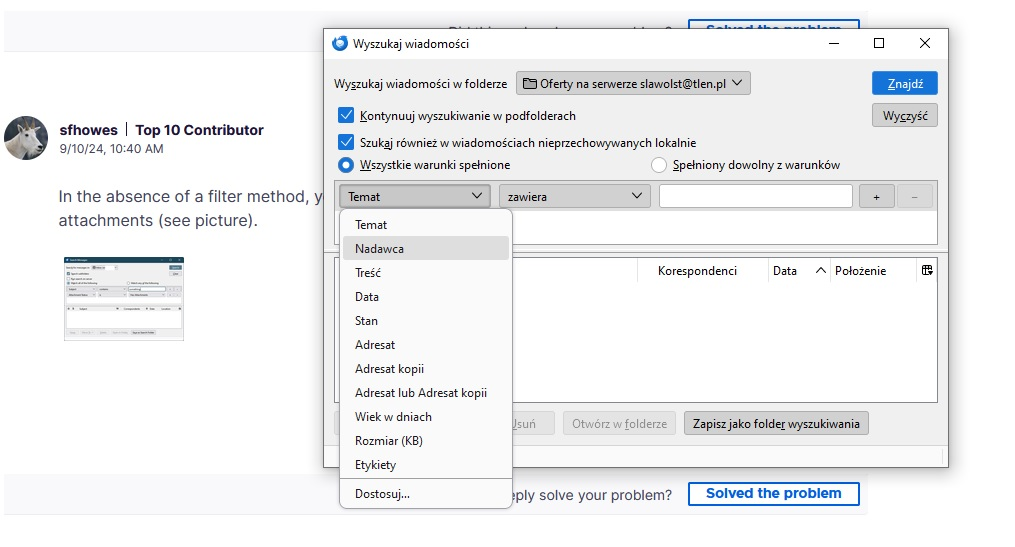Advanced message filtering
Hi I need to create a filtering rule so that messages with attachments (specifically PDF files) are moved to another folder. I can't find a parameter anywhere that would allow me to create such a filter. Please help. Is this even possible?
Best regards Slawek
การตอบกลับทั้งหมด (5)
I will test the add-on itself, but to be honest I was hoping that, for example, in the message header itself there is some tag meaning "the message has an attachment" and it can be used in standard rules.
In the absence of a filter method, you can use Classic Search (Ctrl+Shift+F) to find messages with attachments (see picture).
Hi Thanks or the answer. Which version of TB is this screenshot about? I have the latest one and there is no such option, nor can it be added. Look at the screenshots.
The picture is from TB 128 on W10/11. The option can't be added as a custom header, but it should be present. Does it appear in safe/troubleshoot mode (hold Shift when launching TB, or Help/Troubleshoot Mode)? There might be an omission in your language version.