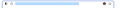Can't see text in search/address bar
If I want to edit a URL or type one in or just use the address bar as a search bar, the field converts to a light blue highlight as soon as I click on it. I am no longer able to see what I am typing or to check what is there. No type shows up at all, even if I highlight it, though I know it is there.
The first screenshot shows what I see as soon as I click on that field. Before clicking, I will see the URL.
The second screenshot shows what happens when I try this on a new page without a URL already in the bar. After a few characters, what I'm typing appears in a little popup right below the address bar. I assume this is normal. But if I want to see or revise a URL, I am not able to see it in order to do so.
I can’t figure out how to fix this! Any ideas?
การตอบกลับทั้งหมด (1)
After more troubleshooting, I deleted all files related to the theme WhiteSur and the issue seems to have gone away!