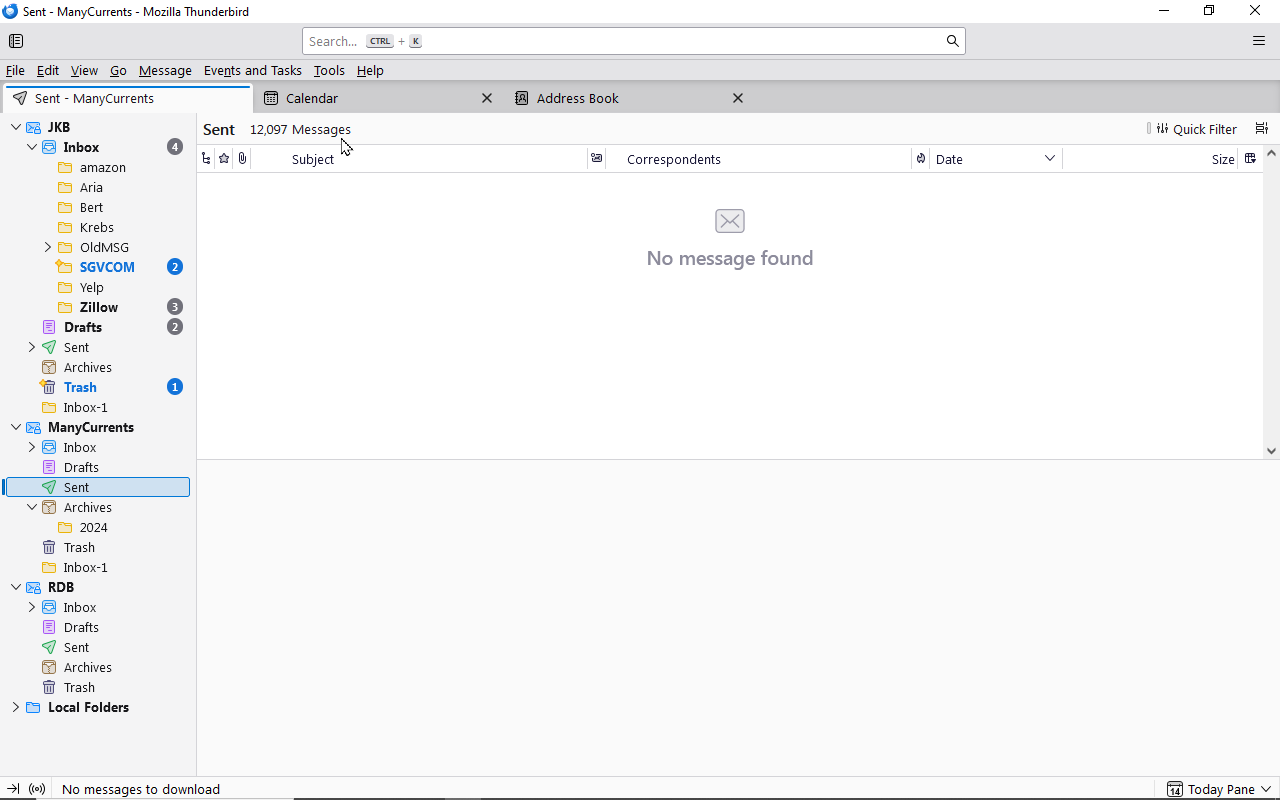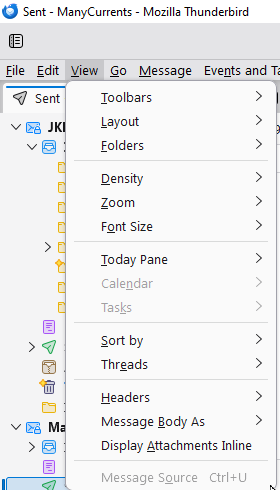(Mail) Sent file size exceeds 3 GB, no longre read by TB
The 'Sent' file in my 'Mail' folder exceeds 3 GB (3,224,360,399 bytes) and is not being read in the TB Mail window. How can I reduce the size of this file AND save messages???
'Sent' message folder IS searchable!!!
เปลี่ยนแปลงโดย jacobbarnett เมื่อ
การตอบกลับทั้งหมด (7)
jacobbarnett said
The 'Sent' file in my 'Mail' folder exceeds 3 GB (3,224,360,399 bytes) and is not being read in the TB Mail window. How can I reduce the size of this file AND save messages??? 'Sent' message folder IS searchable!!!
What makes you think the size is impacting your ability to read this folder? Please post a screen shot?
Thank you, Wayne, for your thoughts. Screen shot attached.
You are on Windows 10.
Do alt-key > View > messages > all
Yes Windows 10
RE: Do alt-key > View > messages > all "View" menu item does not contain a "messages > all" option See attached
Ah, cool. "Messages" should be just below "Sort".
Something is definitely broken. If this is an imap account, right+click the folder, properties, and "Repair".
If that didn't help, start Thunderbird with Help > Troubleshoot Mode.
If that didn't help, start Thunderbird, click the folder, ctrl+shift+J and look for error lines
I agree something does seem broken I did the "repair: function on the Sent folder => no change It's a POP3 config Troubleshoot mode => no change start Thunderbird, click the folder, ctrl+shift+J and look for error lines => see attached Do not know what to make of Error Console information
Sent file is: 3,224,400,697 bytes
เปลี่ยนแปลงโดย jacobbarnett เมื่อ
P.S. Glad to provide APPLICATION BASICS, however, this UI does not seem to permit uploading .txt files