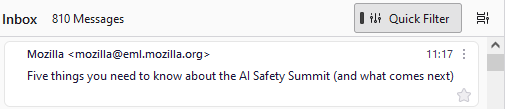Quick Filter button indicator not working properly
I’ve got a minor but annoying Quick Filter button issue which just cropped up today out of nowhere, and haven’t been able to find an exact match for all these symptoms in any other problem reports.
Toggling my Quick Filter button works as expected, picking up the individual active filter buttons. However, in some instances of launching TB its on/off status indicator always displays as active regardless of individual filter button status. Weirder still, in other cases it always displays as inactive. It’s an intermittent problem, which always persists in one way or the other.
Further details:
- Problem is also present in safe mode, with the single plugin I use (CardBook) disabled.
- General display settings are “Theme Simple” and “Variant Normal” (not “Dark”).
- There are no automatic filters configured in “Tools > Message Filters”.
- Individual filter buttons are all working properly, including correct status indicators.
- Running current TB version (128.7.0esr 64-bit) on Windows 10 with all OS patches up to date.
An example:
Image 1: “Show only unread messages” button is active, and the Quick Filter button also displays as such (both indicators are correct).
Image 2: All individual filter buttons are inactive, yet the Quick Filter button still indicates a filter is active.
I’m stumped, thanks in advance for any help!
การตอบกลับทั้งหมด (14)
Not sure what you mean. AFAIK the purpose of the Quick Filter button is to show/hide the Quick Filter toolbar and its state reflects whether the toolbar is visible or hidden, not whether there are any quick filters active…
Sorry, perhaps I wasn’t clear enough. You’re of course correct, that’s one thing that occurs.
For as long as I can remember the other is to toggle all of the active filters beneath the QF button off/on in one shot, with a single click. It’s indeed operating in that manner, as it always has for me.
The problem is, the QF indicator within the button itself never changes when it's toggled. Respectfully, if that’s not the purpose of that indicator, what is?
For as long as I can remember the other is to toggle all of the active filters beneath the QF button off/on in one shot, with a single click. It’s indeed operating in that manner, as it always has for me.
Yeah, my bad, sorry, the button does both turn the Quick Filter on/off and show/hide the toolbar.
The problem is, the QF indicator within the button itself never changes when it's toggled.
That's not a problem, it's just how it works, which is the same way that the individual Quick Filter buttons work, btw. Those buttons only have 2 states: ON / OFF.
Respectfully, if that’s not the purpose of that indicator, what is?
It's redundant. It's just a cute indicator, doesn't convey any additional information. But that's no different from any electric appliance you may have that you turn on pressing a button and also has a (redundant) light indicator to show it's on… Do you wonder what the purpose of the light indicator in those appliances is too?
The “additional information” the QF button indicator provides is simply whether it’s active or not, just as you noted an appliance behaves.
As I've previously described, I think what you’re missing is the problem with mine right now is that it’s always displayed as turned on, regardless of the individual filter button states or how many times the QF button is clicked. Although the button is behaving normally, its status indicator never changes.
I surely wouldn’t want my oven to indicate that it’s turned off when it’s really turned on, or vice versa.
Ah well, guess some further digging is in order. Thanks for your responses.
I think what you’re missing is the problem with mine right now is that it’s always displayed as turned on
That's not what your screenshots show. You seem to be thinking that it should be OFF in the second screenshot for some reason, but it shouldn't, it's working as expected there, click the button to hide the toolbar and you'll see the button changes to the OFF state…
Admittedly, my original screenshots do not illustrate the issue very well, nor do some of my previous descriptions of the problem. Please excuse any confusion that may have caused.
These new ones are a better example:
Image 1: QF button is clicked to expose the toolbar, followed by deactivating all filter buttons. Image 2: QF button is clicked again to hide the toolbar, yet the indicator remains ON with no filters active. This behavior persists even after repeated clicks of the QF button.
With any toolbar filter(s) active, the QF indicator properly displays as ON when the toolbar is hidden, as expected.
Hopefully this example is a better demonstration of the problem, which is simply that the QF indicator is always ON regardless of the state of the filter buttons.
I cannot reproduce that. How did you manage to hide the Quick Filter toolbar in the second screenshot? Even if I do it using View > Toolbars > Quick Filter Bar, the Quick Filter button turns OFF as a result…
I simply click the QF button to hide/unhide the filters toolbar, as I’ve always done.
The strange part is what I mentioned in my OP: The issue just cropped up out of nowhere after launching TB with no changes to its settings, and still persists.
เปลี่ยนแปลงโดย Craig G. เมื่อ
As far as I can see the quick filter icon changes based on if the quick filter bar is displayed or not, or at least mine does. Nothing I do in any of the buttons or text areas changes the icon.
Matt said
As far as I can see the quick filter icon changes based on if the quick filter bar is displayed or not, or at least mine does. Nothing I do in any of the buttons or text areas changes the icon.
Not sure if I’m following, as those two sentences seem contradictory. It’s my understanding this is the way QF should work:
- When clicked, the QF button hides/unhides the filter button toolbar.
- Once the toolbar is unhidden, selecting individual filter button(s) sets them active and their indicators turn ON. Only messages matching the state of the filter buttons are displayed.
- When the toolbar is hidden, in effect all selected filter buttons are then inactive and the QF button indicator turns OFF, since no filtering is taking place. As a result, all messages are displayed.
All of that is working normally, except the QF button’s indicator always remains ON.
I’ve used Thunderbird for many years, but I’m starting to doubt my memory of how the QF button indicator previously worked, so perhaps I’m wrong here. If so, I don’t see what purpose that indicator could possibly serve.
I’ll likely try reinstalling TB when I have a chance, to see if that has any effect.
Well, guess that clears that up. While my QF button works as shown in the video, there's still the issue of its indicator always being ON. As I mentioned earlier, the next step for debug would probably be a reinstall of TB.
Even though I've come up empty so far, I appreciate all the responses. Thank you!
A reinstall won't help. But maybe starting in Troubleshoot Mode will.
Wayne Mery said
A reinstall won't help. But maybe starting in Troubleshoot Mode will.
If you're referring to "safe mode", as I noted in my OP, that was one of the first things I tried with no effect on the issue.
re: - General display settings are “Theme Simple” and “Variant Normal” (not “Dark”). Can you offer some clarification?
Thunderbird somes with 3 options - 'Light', 'Dark' and 'System Theme -auto' Please confirm do you mean you are using 'System Theme -auto' ?
That means your computer can effect what you see - hence why the highlighted/select strip appears a dark colour.
In Windows OS what is selected in this location: In windows search type 'personalisation' and select 'Themes and related settings' On the left select 'Colours' Where it says 'Choose your colour' - select 'Custom' from drop down It will say choose your default windows mode - what have you got selected ? Light' ? It will say choose your default app mode - what have you got selected ? Light' ? Under 'Choose your accent colour' there will be a selection of colours. What colour have you got selected ? (I've selected SeaFoam Teal)
It then asks where to use accent colour. I have only selected 'Title bars and window borders' - in Thunderbird that means the title bar and certain buttons use my colour choice eg: highlighted strip in 'Quick Filters'. What have you selected ?
Please test the following:
The top 'Unified Toolbar' can be Customised.
Right click on Unified Toolbar and select 'Customise'
In the 'Available for Mail Space only' section you should see a 'Quick Filter' option.
Please drag it up onto the Unified bar and drop it next to the search.
Then click on the 'Save' - located bottom right.
That will put a 'Quick Filter' onto the Unified toolbar.
Can you use that 'Quick Filter' button to hide/show the Quick Filter toobar and test to see if you get the same weirdness (strip remains coloured) - basically click to hide and the highlight should disappear, but what happens in your case ?