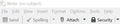no drop down menues
I have Thunderbird installed on another profile on this same computer. When I "Write" an email there are drop down menus for file, edit, view etc. Also menu select items for "Send" etc. I installed Thunderbird for my wife on the same computer on a different profile and she has the said menus etc missing. I have tried reinstalling but to no avail. Can you tell me what I am doing wrong? See attached files.
Seçilen çözüm
Are they both Windows systems? Try tapping the Alt key to activate the menu bar temporarily, then use View > Toolbars > Menu Bar to make it persistent.
Bu yanıtı konu içinde okuyun 👍 2Tüm Yanıtlar (3)
Seçilen çözüm
Are they both Windows systems? Try tapping the Alt key to activate the menu bar temporarily, then use View > Toolbars > Menu Bar to make it persistent.
Thanks so much, I grew up with DOS and key strokes for things like Word Perfect etc. Alt and the first letter of the menu item. As soon as I saw your reply I new it would work and it did. Thanks for the memory bump.
The only thing that worries me is why it happened in the first place
Regards Greg
I think the menu bar is off by default, to reduce the height of the toolbar area and allow more space for the content. There is a button for a compact menu on the toolbar (looks like 3 horizontal bars) as a replacement for the classic menu bar.