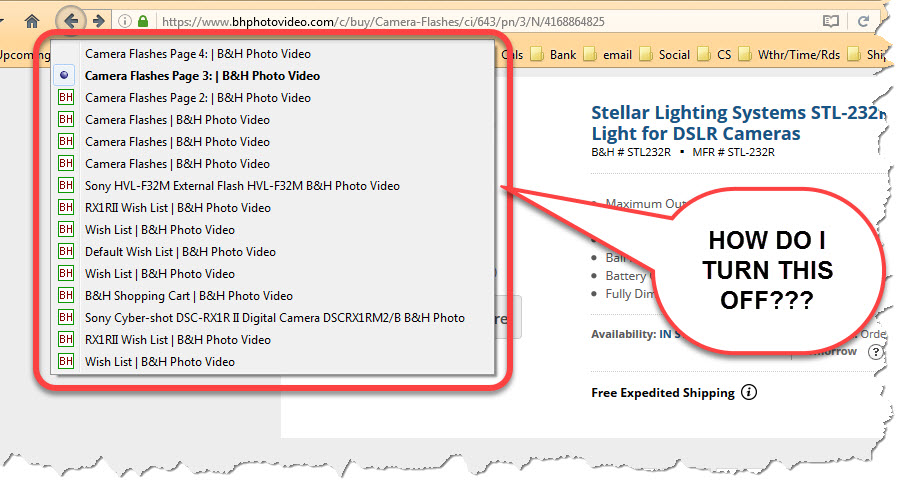Turn off history suggestions
Everything I find says go to preferences->security. But nothing there does a thing to get rid of this. Every time I hit the BACK button this annoying thing pops up and gets in the way. Seriously, why would anyone want this?
Tüm Yanıtlar (2)
Hi avianrand, There are alot of images today with the red arrows, I would like to know what tool that is, however to answer your questions first the only time that pops up if is you hit the back button with the right click.
I use Snagit by Techsmith. I'd be totally lost without it. It's an amazing tool.
And no, not right click context menu to go back. Just using the back arrow icon up by the address bar.