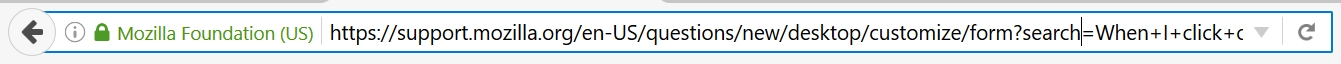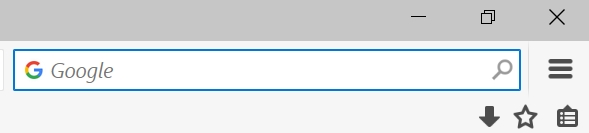When I click on the URL bar or search bar it has a blue border. How do I get rid of that?
Someone asked this before about a year ago but I didn't find any legit answers. Just suggesting to use a different theme which I don't want to do. Is there an option to disable this or an add-on? If not, Mozilla needs to address this because that thick blue border is just terrible looking.
Also note, this is not because of Windows 10. Windows 10 doesn't put any weird borders around URL box in Chrome or Edge. So I am pretty sure this is a FF issue.
ffuser2020 tarafından
Seçilen çözüm
It's not to worry. That just shows what field is the current focus. If you want it stopped, I can call for more help.
Bu yanıtı konu içinde okuyun 👍 0Tüm Yanıtlar (8)
Is it always there or just when that field has focus?
Start Firefox in Safe Mode {web Link} by holding down the <Shift>
(Mac=Options) key, and then starting Firefox.
A small dialog should appear. Click Start In Safe Mode (not Refresh).
Is the problem still there?
When it gets focus. Problem is still there in Safe Mode.
Seçilen çözüm
It's not to worry. That just shows what field is the current focus. If you want it stopped, I can call for more help.
Yippee !
Found just what you are looking for right here:
https://userstyles.org/styles/browse?search_terms=firefox+urlbar
I don't want to install another add-on for this but thank you anyway. Wish FF gave us the option to toggle it in about:config.
ffuser2020 tarafından
ffuser2020 said
Wish FF gave us the option to toggle it in about:config.
Might be a good idea to submit this suggestion here:
https://input.mozilla.org/feedback/firefox
I just submitted a feedback regarding this.
ffuser2020 said
I just submitted a feedback regarding this.
Good for you !!!
Keep us informed, will you ?