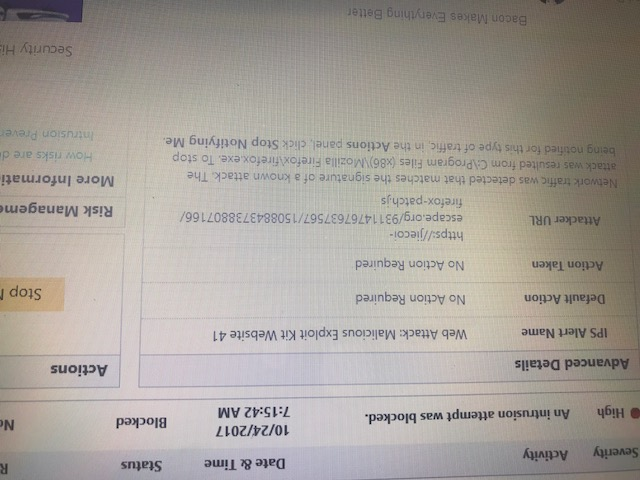Where do I report a security concern about my browser
Thankfully my Norton caught this intrusion attempt, but if you look at the screen capture (Which I attached) it seems to indicate the intrusion may be a result of a security hole in the browser. I'll say up front I'm not security expert and I'm going by what Norton is telling me so if someone could shed some additional light on it I would appreciate it. The site I was on when the attempt was made was https://football.fantasysports.yahoo.com/ and I am using FireFox version 56.0.1 (64-bit)
Tüm Yanıtlar (4)
Not sure why the attachment didn't post. Here it is.
You posted the image upside down. But otherwise good work.
Many attempts are made by hackers to get into the systems of unaware users. This is why we use Firewalls and Virus Protection.
. Whenever you get a message / popup that
software / files need to be updated;
DO NOT USE ANY OF THE PROVIDED LINKS
While this may be a legitimate message, it could also be Malware or a Virus. Anytime you want or need to check for upgrades, go to the website of the True Owner of the program in question. For example, to check out Firefox, go to https://www.mozilla.org {web link}
You can report such a site at; Google Report Phishing Page {web link} which is the same when done while on site by going to Help > Report Web Forgery
Help us safeguard Mozilla’s trademarks by reporting misuse {web link}
For almost a year, an epidemic of Fake Update Notices have been popping up all over the place. https://support.mozilla.org/en-US/kb/forum-response-i-found-fake-firefox-update
I've rotated the screenshot.
peddyr said
Not sure why the attachment didn't post. Here it is.
The firefox-patch.js is from fake sites triggered by some Ads (particularly on some Yahoo pages) made by scammers to try and trick inexperienced users using Firefox on Windows to download and run this file. This was not about a exploit in Firefox.
https://support.mozilla.org/en-US/kb/i-found-fake-firefox-update
Norton was just warning you about this fake firefox-patch.js file.
James tarafından