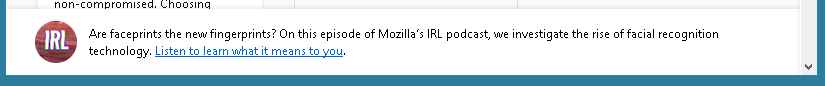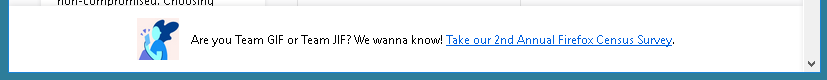firefox 58.0.2 - disable new bar at bottom - firefox surveys.. etc..
I've noticed over the last week or so, that firefox now shows a "really useful" new bar at the bottom that keeps asking me to take surveys, or offering advice. ie: "Are Firefox users more likely to be Leos or Libras? We're finding out. Take this survey." or "Are faceprints the new fingerprints? On this episode of Mozilla's IRL podcast, we investigate......" or " Are you Team GIF or Team Jif? We wanna know....." etc.. etc..
How do I turn this off / remove it / stop this appearing and taking up screen-space, and stop it pestering me.
A "X" button appears on each new "message" that allows me to stop that single message, but on next restart, it's back again, with a new message
Seçilen çözüm
hi, you can go to the cogwheel icon on the top right of the new tab page and disable the display of "snippets".
Bu yanıtı konu içinde okuyun 👍 1Tüm Yanıtlar (1)
Seçilen çözüm
hi, you can go to the cogwheel icon on the top right of the new tab page and disable the display of "snippets".