
Why doesn’t FF open to my HomePage?
1. It doesn’t open to my assigned homepage when opening FF.
2. Would like to see tabs.
3. Prefer to have a bookmarks bar on screen in addition to current access method.
4. How to have IOS FF be default browser?
Good news FF is quick after it opens. Like it as I do FF on my PC’s.
Seçilen çözüm
Hi Ira,
RE: Doesn't open homepage The home page is intended to appear when you open a new tab. If that's not what you are experiencing, the cause could be either of two settings.
- Tap the menu button at the bottom of the screen:
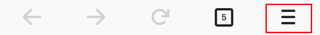
- Choose Settings.
- Set New Tab to the page you would like to see.
- Set Home to the custom URL you like to see (if you want something different than the Firefox Home.
For more information, check out the following articles:
RE: See tabs Tap on the fourth icon along the bottom of the screen. It will have a number indicating how many tabs are open. For more information, see Use tabs in Firefox for iOS
RE: Bookmarks bar I'm sorry but there is no bookmarks toolbar in Firefox for iOS.
RE: default browser Currently, Apple does not allow you to change the default browser on iPad, iPhone and iPod touch devices.
- You can, however, send pages from Safari to Firefox by tapping the share icon
 and choosing Firefox as the destination. If Firefox is not listed in the options, tap the More button (three dots) and tap the switch next to Firefox to enable it.
and choosing Firefox as the destination. If Firefox is not listed in the options, tap the More button (three dots) and tap the switch next to Firefox to enable it.
If you would like to see this change in the future, please leave feedback for Apple on their site: http://www.apple.com/feedback/.
Bu yanıtı konu içinde okuyun 👍 1Tüm Yanıtlar (1)
Seçilen çözüm
Hi Ira,
RE: Doesn't open homepage The home page is intended to appear when you open a new tab. If that's not what you are experiencing, the cause could be either of two settings.
- Tap the menu button at the bottom of the screen:
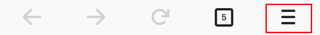
- Choose Settings.
- Set New Tab to the page you would like to see.
- Set Home to the custom URL you like to see (if you want something different than the Firefox Home.
For more information, check out the following articles:
RE: See tabs Tap on the fourth icon along the bottom of the screen. It will have a number indicating how many tabs are open. For more information, see Use tabs in Firefox for iOS
RE: Bookmarks bar I'm sorry but there is no bookmarks toolbar in Firefox for iOS.
RE: default browser Currently, Apple does not allow you to change the default browser on iPad, iPhone and iPod touch devices.
- You can, however, send pages from Safari to Firefox by tapping the share icon
 and choosing Firefox as the destination. If Firefox is not listed in the options, tap the More button (three dots) and tap the switch next to Firefox to enable it.
and choosing Firefox as the destination. If Firefox is not listed in the options, tap the More button (three dots) and tap the switch next to Firefox to enable it.
If you would like to see this change in the future, please leave feedback for Apple on their site: http://www.apple.com/feedback/.
