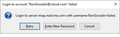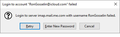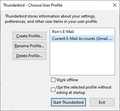Thunderbird frequently not recognizing app specific password for icloud account and it must be reset
I've been using Thunderbird for may years as my default email platform on my desktop PC (currently running Windows 10) for my email accounts as I enjoy its functionality. In June of 2019 iCloud.com email accounts required an "App-Specific Password" in order for Thunderbird to be allowed access. In June of 2019 I generated an App Specific password in iCloud.com and everything worked well. If I ever closed down Thunderbird the next time that I opened the program I was requested to enter the password. I entered my App Specific password and everything worked fine.
Recently (Nov 2019) Thunderbird has not been recognizing my App Specific password and I have been forced to create a new one at iCloud.com. This would occur whether or not I exited the Thunderbird program. This has progressed from a daily recurrence, to a multiple times a day recurrence, to an hourly recurrence, to the point where it is occurring every few minutes, and even to the point where a new App Specific password is being required to view a different folder in Thunderbird.
This is very frustrating. I'm just curious if anyone else is having this same issue? ...and what I can do to have this issue rectified?
Thanks in advance.
Tüm Yanıtlar (8)
Create a new Thunderbird profile then add your iCloud mail account. See if the password manager stores the app password or remains empty.
Hi Stans,
Thank you for the suggestion. I tried it and it didn't work. Everything was going along fine while creating the new profile. Then when I click 'Done' I just get the error screen as indicated in the attached image.
I even tired with creating a new app specific password as well. No luck.
I haven't even been able to access my email with Thunderbird since March 2nd. Thunderbird won't even ask me for a password any more. I just get a 'Connection to server imap.mail.me.con timed out." response.
I have begrudgingly had to set up Outlook (a platform with more than just basic functionality) to get and use my iCloud email account.
It looks as if I am no longer able to use my favorite email platform, Thunderbird.
Are you using Outlook together with iCloud for Windows or just standalone Outlook? I’m asking because iCloud for Windows works with Outlook 2010-2016 and doesn’t require using an app-specific password (according to Apple), but using standalone Outlook or any other non-Apple client requires using an app-specific password. I need to know if you’re using the same app-specific password on Outlook, or whether you’re using the primary password of your Apple ID account.
I advise to delete all other app passwords except the most recently generated one and don’t be too hasty to generate any new ones. Your actions may get flagged as suspicious and restrictions placed on your account, which would only add to your frustrations. If Outlook is working just fine with your iCloud mail account, and you’re having no problems accessing the same via any other means except Thunderbird, then your account is working just fine and the problem is specific to your computer’s configuration and/or Thunderbird installation. Which security programs are you using, if third-party (antivirus + firewall)? I recommend uninstalling Thunderbird and reinstalling it. This won’t affect your existing profile and messages. As a comparison test, I suggest adding another email account to your fresh Thunderbird installation, say a Gmail account and see how it handles the passwords. I believe you have at least one other email account besides your iCloud mail account, correct?
I'm using Outlook Version 2002 (Build 12527.20278 Click-to-Run) which is part of Microsoft Office 365. Microsoft Outlook for Office 365 MSO (16.0.12527.20260) 32-bit. Basically a standalone Outlook I would assume as it requires an app specific password (not the primary password for my Apple account).
When I set up Outlook I used the last app-specific password that worked intermittently with Thunderbird. Outlook worked fine with it.
I've since generated a new app-specific password to try with Thunderbird to no avail as I mentioned in my previous post.
As for AV & Firewall I use a version of McAfee SecurityCenter that is supplied from my Cable/Internet provider, Shaw. Cancelled
As my icloud email works fine with any other platform I tend to think that you are correct in your assumption of the issue being specific to my computer’s configuration and/or Thunderbird installation.
I tried your recommendation of uninstalling Thunderbird and reinstalling it. I noticed that my old Profile was still intact upon starting up Thunderbird. I started up the old profile with no success as before. So exited Thunderbird and restarted the program and I Created a new profile (as you had suggested) for a different email account (GMail) and everything appears to be working fine and the passwords for this email account (GMail) are visible in the password manager.
I decided to try to set up my icloud email account in this new profile. Thunderbird still cannot login to the icloud email server. See attached image.
On a positive note Thunderbird is storing the passwords for both my GMail account & icloud account in its Password Manager.
Not sure what else I can try. I'm at a loss.
In the new Thunderbird profile, go to Tools > Account Settings > Server Settings for the iCloud account. Edit the User Name field to contain your full iCloud email address, that is, including the @icloud.com part, and use small letters only.
Alternatively, delete the iCloud account from the new Tbird profile, add it afresh, but this time write the full email address in the username field.
Hi Stans,
Ok, so that last suggestion worked. I'm now able to get my icloud account email in Thunderbird. No more password issues. Thank you very much!
I'm remaining cautiously optimistic as it has been 3 days now without any issues with respect to receiving my iCloud email. I should also mention that Thunderbird retrieved all email from my iCloud account. Of course this took a bit of time for Thunderbird to do.
Of course with creating this new profile for my 'GMail' account, and adding my iCloud account in this new profile comes some different issues.
None of my 'Contacts' (address book is empty) or 'Filters' from my old Profile are in this new profile. If I choose to open up my previous profile that is displayed when Thunderbird starts up with the 'Profile Manager' I see that all the contacts and filters are still there. Is there a way to retrieve these items and get them into the new profile? ... or do I have to create them all over again?
I should also mention that after uninstalling and reinstalling Thunderbird, only my previous Profile was showing (before creating the new profile you suggested). I actually had a prior Profile available that is no longer showing since the new install of Thunderbird. I had important email messages that I used to have to refer to in that Profile. Is there any way to access that prior profile and add it to the Profile Manager? It used to be listed as 'Ron's Shaw E-Mail' and it is no longer listed. Or could there just be a way to retrieve the mail messages themselves?
Thanks again for your expertise! I am so happy to be able to be using Thunderbird again.
None of my ‘Contacts’ (address book is empty) or ‘Filters’ from my old Profile are in this new profile. If I choose to open up my previous profile that is displayed when Thunderbird starts up with the ‘Profile Manager’ I see that all the contacts and filters are still there. Is there a way to retrieve these items and get them into the new profile? ... or do I have to create them all over again?
You can still try fixing the previous profile by editing the Account Settings and using your full email address as the User Name. If the password doesn’t get saved, then yes, you can copy your Contacts and Filters from the old to the new profile. To copy your contacts, copy the address book file from the old profile folder to the new profile folder while Thunderbird is closed. The address book file has an extension of .mab and may be called “abook.mab”. You may also find a second or more files with the .mab extension if you created additional address books in your profile, just copy them over to the new profile folder. For filters, the file to copy from the old profile to the new one is called msgFilterRules.dat. To locate the file, open the profile folder of the old profile (the source), open the ImapMail subfolder, then lastly open the imap account’s folder. Copy the filters file to the new profile then start Thunderbird using the new profile. Your contacts and message filters will be there.
I actually had a prior Profile available that is no longer showing since the new install of Thunderbird. I had important email messages that I used to have to refer to in that Profile. Is there any way to access that prior profile and add it to the Profile Manager? It used to be listed as ‘Ron’s Shaw E-Mail’ and it is no longer listed. Or could there just be a way to retrieve the mail messages themselves?
Uninstalling and reinstalling Tbird does not delete your profile folders, so all you need to do to restore the “missing” profile is to start the profile manager, create a new profile (you can reuse the old name) then choose/point it to the old profile folder. See http://kb.mozillazine.org/Recovering_a_missing_profile#Using_the_Profile_Manager_to_recover_a_profile for details.
I am having a similar problem as Ron above, however I do not use Cloud I have been using Thunderbird E Mail for years and now it asks for a password. When I enter my Google Password which has never changed it will not accept the password. Please , any assistance will be of great help. Thank you.