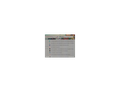Bookmarks tab bookmark spacing
Ubuntu 20.04, Unity 7
After upgrading from FF 91.0.2 to FF 92.0 it looks like the vertical spacing between the bookmarks in my bookmark tab folders increased. The bookmarks are less useful now. Is there a way to decrease this spacing?
Seçilen çözüm
In the current Firefox 92 release you can only reduce the menu spacing via userChrome.css. In the next Firefox 93 release (current Beta/DE) they have added support to reduce the menu spacing via "Density: Compact" on the Customize page.
- [/questions/1349930] New FF update alters bookmark folder
- [/questions/1350206] New Firefox Update Bookmarks Toolbar (Show more bookmarks)
Note that "Compact" is no longer present by default as a Density choice in Customize.
Bu yanıtı konu içinde okuyun 👍 0Tüm Yanıtlar (3)
Seçilen çözüm
In the current Firefox 92 release you can only reduce the menu spacing via userChrome.css. In the next Firefox 93 release (current Beta/DE) they have added support to reduce the menu spacing via "Density: Compact" on the Customize page.
- [/questions/1349930] New FF update alters bookmark folder
- [/questions/1350206] New Firefox Update Bookmarks Toolbar (Show more bookmarks)
Note that "Compact" is no longer present by default as a Density choice in Customize.
If I wanted to use Chrome code I would use Chrome
Firefox uses the "chrome://" protocol to access its internal files and use chrome in other cases like userChrome.css (no relation with Google Chrome).