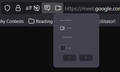Font in dropdown prompts are extremely miniscule
As per included image, dropdown prompt fonts are too small to read. I've already tried the devp font change, but that doesn't do anything to the font size here, and I don't see any font setting regarding dropdown prompts in settings tab.
Tüm Yanıtlar (2)
Start Firefox using Troubleshoot(Safe) Mode {web link}
A small dialog should appear. Click Start In Troubleshoot(Safe) Mode (not Refresh). Is the problem still there?
FredMcD said
Start Firefox using Troubleshoot(Safe) Mode {web link} A small dialog should appear. Click Start In Troubleshoot(Safe) Mode (not Refresh). Is the problem still there?
I refreshed Firefox and removed all extensions but unfortunately the problem persists. Do you have any other ideas? Thanks in advance.