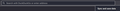Borders of some controls are white instead of none
I'm on Linux and I have a custom theme that has no borders for inputs & such (picture 1 is an example), however instead of them not appearing on Firefox, they appear white. I'm not gonna change my whole theme just to be able to have a pretty browser in 2022. How can I change these borders (picture 2) while keeping the GTK theme?
Seçilen çözüm
Here's the solution for fellow ricers, you're looking for this line of CSS: frame > border, .frame { border: blablabla; }
That's the line affecting Firefox control borders Make sure you're never the guy who commented 3 times on this post with no solution, nobody likes these
Another solution is to dump this browser, uses way too much resources anyway
Bu yanıtı konu içinde okuyun 👍 0Tüm Yanıtlar (8)
.....
jonzn4SUSE tarafından
jonzn4SUSE said
What distro? Try downloading another copy of Firefox, run it from the folder and see if you have the same issue. https://www.mozilla.org/en-US/firefox/all/#product-desktop-release
Newest Ubuntu, nope, still the same, I think they just don't have "an option" for no border, so it defaults to white YIKES
.....
jonzn4SUSE tarafından
jonzn4SUSE said
So it's not a browser issue. Mark it resolved and enjoy. ;-)
If it wasn't a browser issue - it'd display all of those controls without a border. Instead - it defaults to full 255 border, I'm not gonna enjoy white in 2022, this isn't resolved
.....
jonzn4SUSE tarafından
jonzn4SUSE said
LOL Right, it's not resolved. Is it a browser issue or the OS or Desktop Environment? Spin up a VM or live stick to see if you have the same issue.
I don't see what you can't seem to understand in "I have a custom theme that has no borders for inputs & such" Firefox is using the same GTK/system theme, but instead of displaying them without borders, it makes them the ugly default white ones (probably because it doesn't know how to handle border: none or w.e I put in the CSS there). Please stop spamming on here, you've literally said nothing useful in your posts
Brave handles it well, so how exactly is it not a Firefox issue?
Seçilen çözüm
Here's the solution for fellow ricers, you're looking for this line of CSS: frame > border, .frame { border: blablabla; }
That's the line affecting Firefox control borders Make sure you're never the guy who commented 3 times on this post with no solution, nobody likes these
Another solution is to dump this browser, uses way too much resources anyway
My DE provides a means of selecting "no border", yours probably does also.