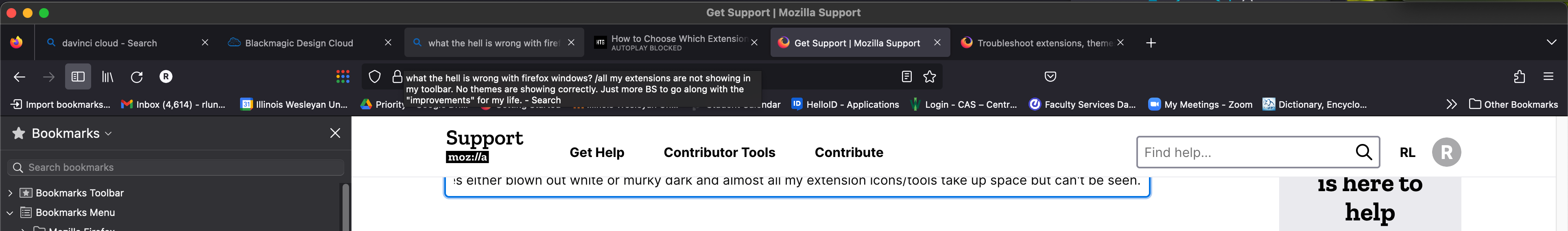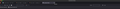broswer pages either blown out white or murky dark and almost all my extension icons/tools take up space but can't be seen.
what the hell is wrong with firefox windows? /all my extensions are not showing in my toolbar. No themes are showing correctly. Just more problems to work around, as if I have the time, to go along with the "improvements" for my life?
Tüm Yanıtlar (1)
Firefox 109 comes with the new Extensions button as the new way to manage your extensions. The Extensions button (puzzle piece icon) drop-down serves as overflow area for extensions you install, the classic chevron (>>) overflow area still exists but is only used for built-in toolbar buttons as found in the Customize palette. You can click the gear icon next to an extension or use the right-click context menu to pin the extension to the toolbar (Pin to Toolbar). To (re)move the extension from the toolbar back to the Extensions button drop-down, you can use "Unpin from Toolbar" in the right-click context menu. If you do not have extensions installed then this button takes you to about:addons (Tools -> Add-ons -> Extensions).
The regular overflow area (>>) can only be used for built-in Firefox toolbar buttons as shown in the Customize palette and can no longer be used for extensions. For buttons provided by extensions, the Extensions button drop-down serves as overflow area ("Pin to Toolbar" and "Unpin from Toolbar").
See also: