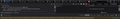Chase.com no longer works in Firefox
Prior to updating to Firefox 111.0.1, I had NO issues going to chase.com. Now, it no longer works in Firefox. It does work in Chrome browser. When I go to chase.com, I get the below error message. I'm using a FF private window with no extensions. Yes, I cleared cache and cookies.
We don't support this browser version anymore. Using an updated version will help protect your accounts and provide a better experience.
Tüm Yanıtlar (4)
My User Agent: Mozilla/5.0 (Windows NT 10.0; Win64; x64; rv:109.0) Gecko/20100101 Firefox/111.0
Do you see specific error messages in the Web Console?
Does it work in a normal window ?
Thank you for replying! Does not work in normal window. Can you tell me what to look for in the console? I don't know much about this stuff. It says 8 errors, but I don't know how to view what they are. How do I view error message
Tried running in safe mode, but it made no difference. Page still won't work.
illroute66 tarafından