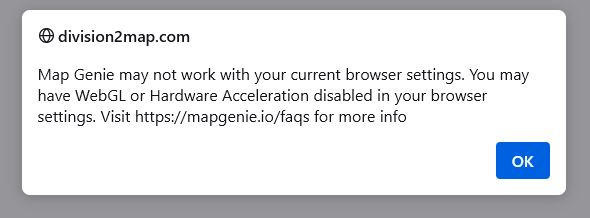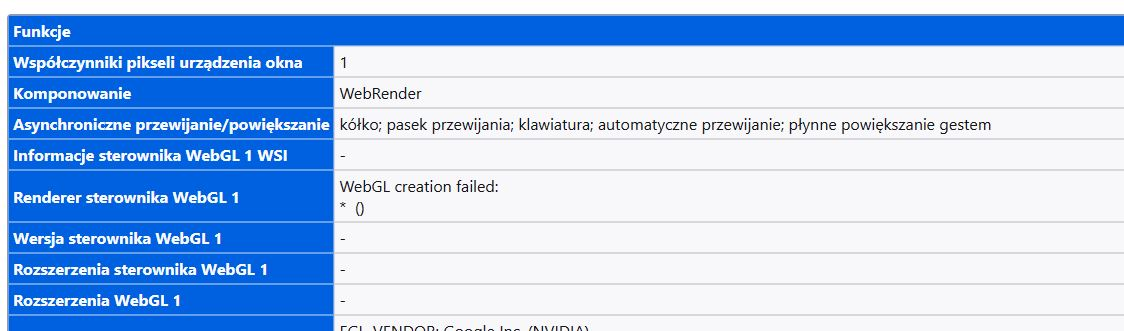WEBGL IS NOT PRESENT IN F114-115
WEBGL IS NOT PRESENT IN F114-115 BUT IS PRESENT IN NIGHTLY
WHAT IS THE PROBLEM WITH THE RECENT UPDATE NOT RECOGNIZING tHE NVIDIA DRIVERS ARE UP WIN 10 UP Window Device Pixel Ratios 1 Compositing WebRender Asynchronous Pan/Zoom wheel input enabled; scrollbar drag enabled; keyboard enabled; autoscroll enabled; smooth pinch-zoom enabled WebGL 1 Driver WSI Info - WebGL 1 Driver Renderer WebGL creation failed:
- ()
WebGL 1 Driver Version - WebGL 1 Driver Extensions - WebGL 1 Extensions -
Tüm Yanıtlar (3)
The system is 21h2 Windows 10 Enterprise LTSC so what is your answer Supp-port?
jcpkoz tarafından
You can create a new profile as a quick test to see if your current profile is causing the problem.
See "Creating a profile":
If the new profile works, you can transfer files from a previously used profile to the new profile, but be cautious not to copy corrupted files to avoid carrying over problems.
cor-el powiedział
You can create a new profile as a quick test to see if your current profile is causing the problem. See "Creating a profile": If the new profile works, you can transfer files from a previously used profile to the new profile, but be cautious not to copy corrupted files to avoid carrying over problems.
It does show permanent error (lackof) WebGL -1 WebGL- 2 is in place but those websites I am using they need WebGl -1 the system is 10 LTSC and Nightly is OK all in place.
114 ff is failing AND NEW ACCOUNT IS LIKE THIS : about WebGL
jcpkoz tarafından