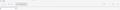TB Menu button too close to window controls
I don't mind the new look Thunderbird (115.5.0), except that I keep clicking the menu button when I intend to minimise the window, especially on a tablet. It's too close to "Minimise window". The thread at https://support.mozilla.org/en-US/questions/1418752 helped me to put the main window menu bar at the top, where it traditionally is and where I prefer it, but the window controls moved with the button bar so the problem remains! How can I restore the window controls to their proper place in the top right-hand corner, while keeping the main window menu bar at the top, please?
Seçilen çözüm
Ah. Found it. Counterintuitively, "Hide system window titlebar" in settings does it!
Bu yanıtı konu içinde okuyun 👍 1Tüm Yanıtlar (1)
Seçilen çözüm
Ah. Found it. Counterintuitively, "Hide system window titlebar" in settings does it!