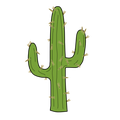Add ons and themes
I have a Theme ive made, along with a list of essential add ons (not sure if the link is public.
I was wondering if its possible to package it all together into a single add-on.
if you have any other suggestions to make it simpler to install all of the stuff at once.
TY for your help
Tüm Yanıtlar (2)
Firefox browser forum doesn't advise on Addon development. You could contact Firefox Development.
https://developer.mozilla.org/en-US/docs/Mozilla/Add-ons/Contact_us
Hi
Once way to do this would be to keep a separate backup of your add-ons and reinstall them as a folder. This support article gives a high level overview of this:
https://support.mozilla.org/en-US/kb/deploying-firefox-with-extensions
That said, there is a risk that add-ons miss important updates. It would be better to take a backup of your Firefox Profile to capture not only add-ons but also your bookmarks, passwords a dn other browsing data and retinstall that. This article will help:
https://support.mozilla.org/en-US/kb/back-and-restore-information-firefox-profiles