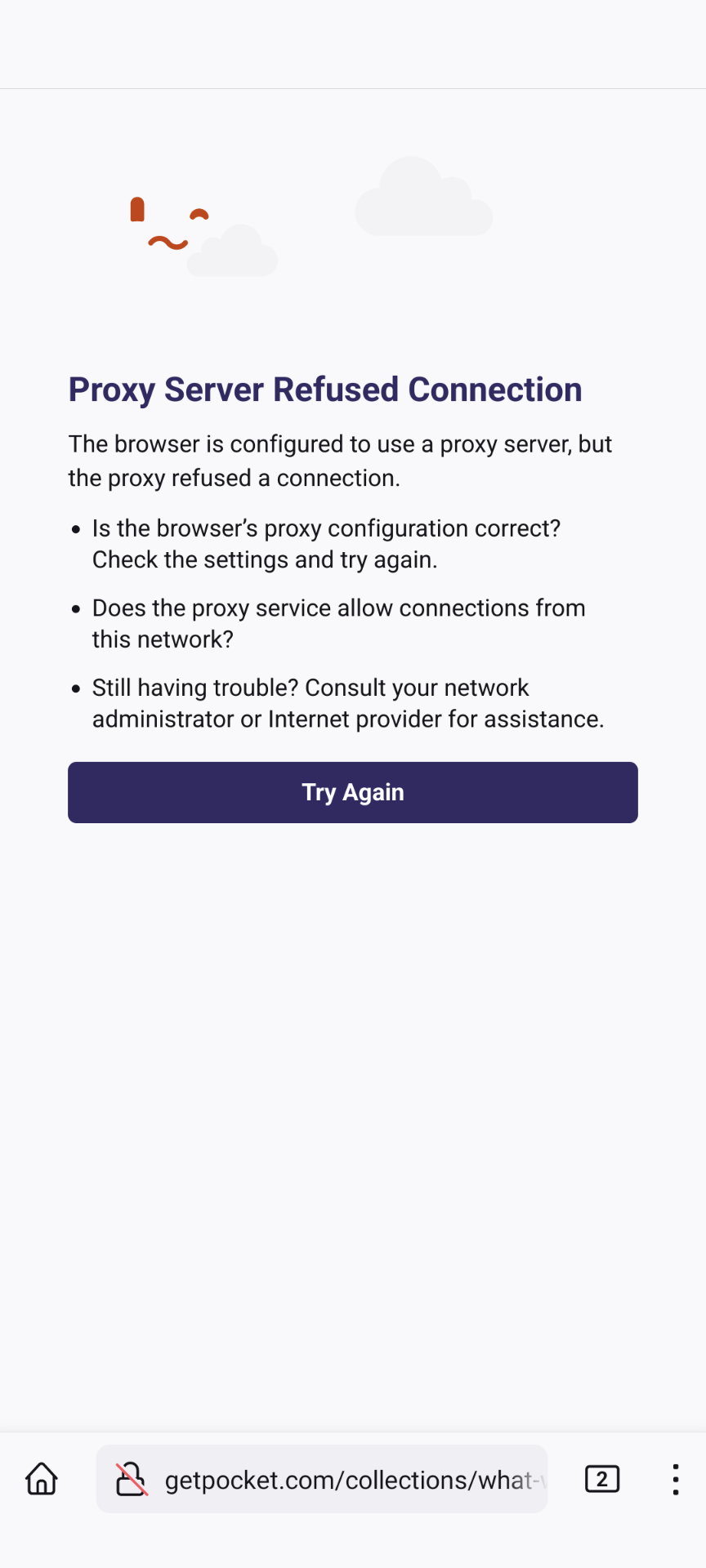Proxy server refused connection
This situation happened after I updated to the latest version of Firefox at Play Store. Once I connect to the VPN, every website only shows this error and refuse to open normally. After I uninstalled and reinstalled it, nothing changed even I also cleared the cookies and cache. And then I downloaded the extension called FoxyProxy and selected it's proxy type as system, but it showed that system settings is not supported due to Firefox limitation.
I didn't change anything, a few days ago everything went well, but it just happened suddenly without any notice. Other browsers are fine except Firefox.
Please advise. Thanks for your assistance.
Tüm Yanıtlar (2)
Hi
What locale is your VPN set to?
Paul said
Hi What locale is your VPN set to?
Hi Paul,
Thanks for ur reply.
The location I set on VPN is the USA. Android version 14, and Firefox version 118.1.1.
I tried on my older phone just now with Firefox version 115.2.1 and everything worked properly.