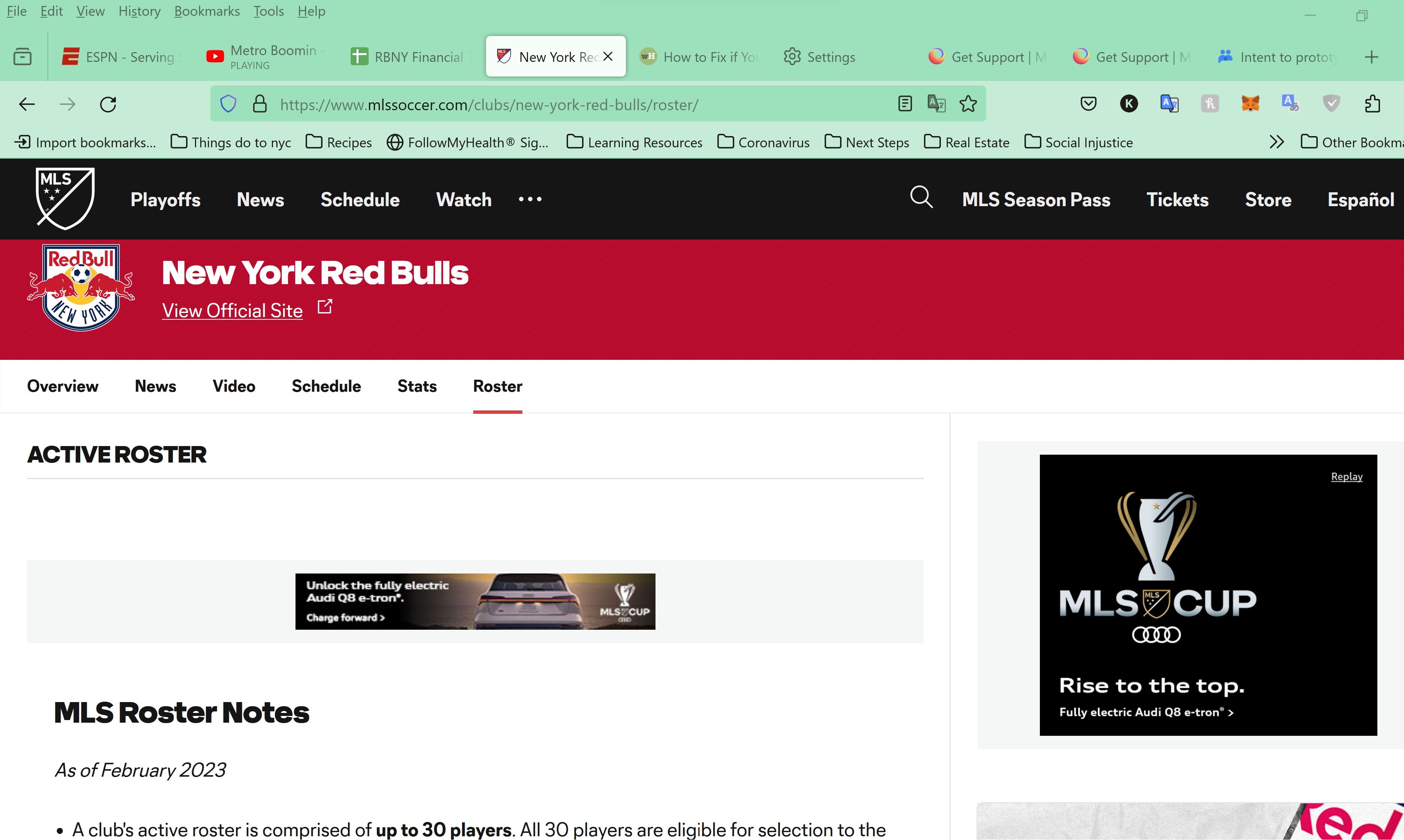Website Elements not opening up
There are certain website elements that won't open in firefox, but when i go to other browsers they open. I've tried deleting cookies/cache to no avail. An example is in this link: https://www.mlssoccer.com/clubs/new-york-red-bulls/roster/ there is a table under active roster but i can only see it in Edge or chrome. And there are other website's I've had similar issues with.
Tüm Yanıtlar (2)
The active roster table appears for me. Does it still happen in Troubleshoot Mode?
odd enough at first it opened in troubleshooter mode so i tried to work through which extension was causing the problem. It worked for a bit when i disabled a etherum wallet add in. But then it stopped opening again. And now in troubleshooter mode the page doesn't load again.