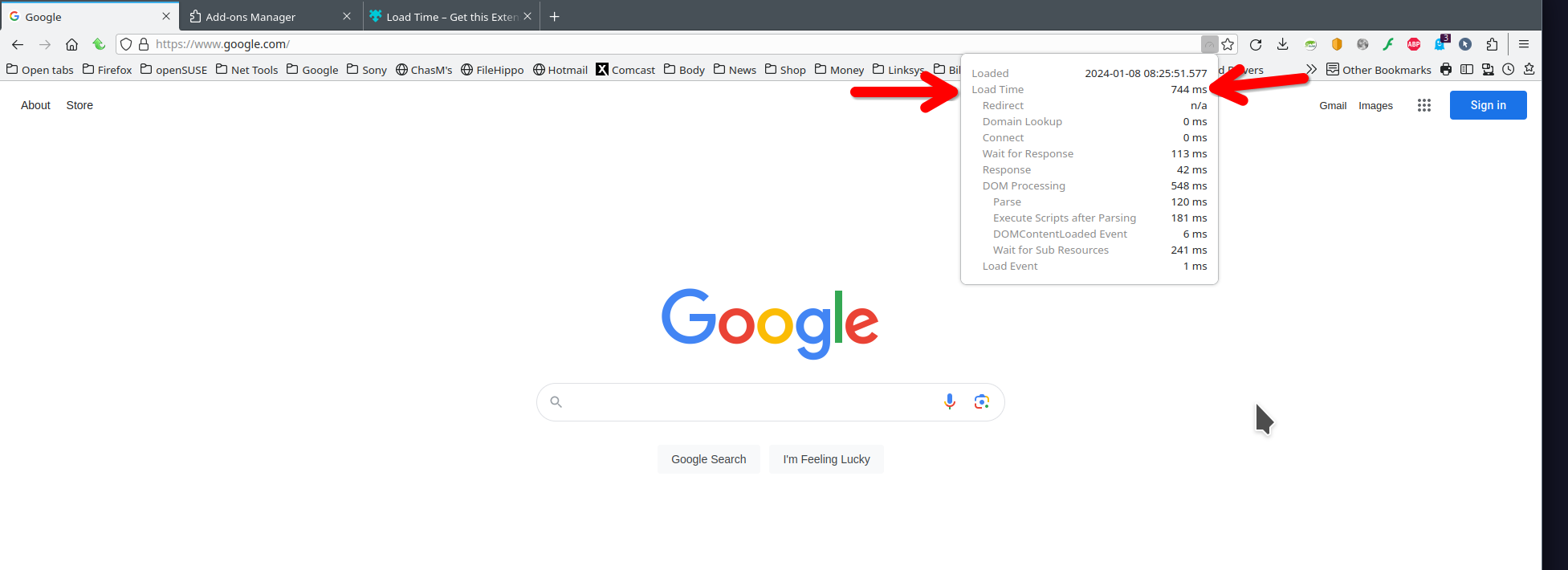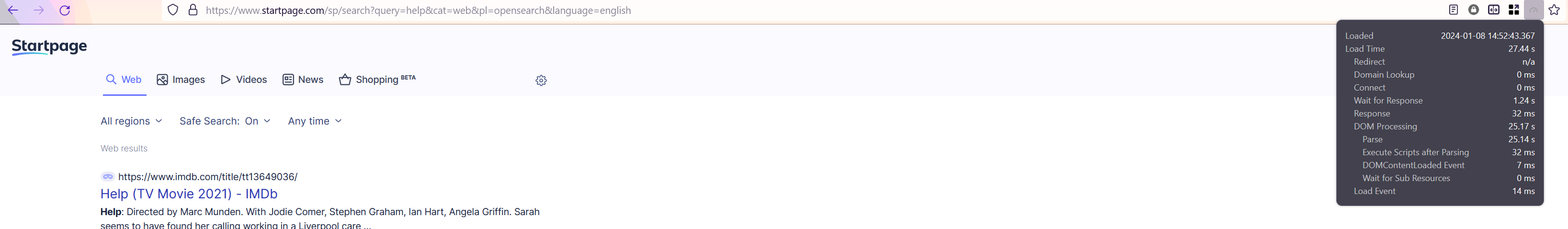Pages taking ages to load
Hi all,
I feel like this is a problem that must have been experienced and solved a thousand times... however I've tried all the suggested fixes I can find and the problem still persists.
When I load Firefox the pages take ages to load. It doesn't matter what the page is, it takes ages, except that about: pages load fine, no problem. When I say pages take ages to load, I mean that everything about the page takes ages, not only the next, not on the images and other content etc, everything. This only started happening today and I only created a new profile a month or so ago. I don't have many tabs open (maybe 20) of which 9 are pinned. I do have lots of extensions installed.
I've tried troubleshooting/safe mode, that makes no difference.
Private browsing and loading another profile are fine, they don't have this problem.
I've cleared all cache and data, cookies, etc, including startup cache.
I've deleted the content-prefs file, and removed places files.
I've tried disabling and enabling hardware acceleration.
I've tried disabling TRR.
Probably some other things too, but so far nothing has worked.
Suggestions please! :)
Seçilen çözüm
Hi everyone, I can't remember what led me to it, but stopping Google Drive from syncing my Firefox profile folder has stopped this bug from happening again. It's of course possible that something else changed at the same time and was the real solution, but I'm not aware of it. Cheer :)
Bu yanıtı konu içinde okuyun 👍 0Tüm Yanıtlar (20)
You have not provided any evidence of the issue. Are you plugged in or on WiFi? Who are you using for DNS? Provide example sites that are slow for you. My screenshot shows the load time for Lexus in Japan and google. Here is the add-on I'm using. https://addons.mozilla.org/en-US/firefox/addon/load-time/ I'm plugged into my router and using Cloudflare for DNS.
jonzn4SUSE tarafından
madbilly said
Private browsing and loading another profile are fine
Backup your profile and slowly reset about:config settings back to default until it starts working.
Hello Jon,
My security settings are Strict enhanced tracking protection, I also have U-block origin and Privacy badger. I've tried disabling all these and have the same result.
Plugged in. I've tried on Wifi too, same result.
DNS using ipconfig appears to be my local ADSL modem 192.168.178.1. It's my work laptop and there's a VPN with DNS 10.5.72.255. I get the same results with VPN connected or disconnected. In firefox I have DNS over HTTPS active with NextDNS. I've tried disabling DNS over HTTPS and have tried Cloudflare, both with the same results.
Example sites which are slow, using the measurements by that Load time add-on, see attached screenshots:
Oddly, addons.mozilla.org loads quickly but the load-time add-on doesn't show anything, says "can't get performance data". Is that because addons.mozilla.org is a locally run webapp?
I didn't attach data from my browser because due to the terribly slow page loading it was impractical to use the faulty profile for submitting my support request. I just tried and couldn't actually log in, I got this error message on the accounts.firefox.com page:
Local storage and cookies are required Please enable cookies and local storage in your browser to access your Mozilla account. Doing so will enable functionality such as remembering you between sessions. [Learn more]
Screenshot attached.
Cheers :)
zeroknight said
Backup your profile and slowly reset about:config settings back to default until it starts working.
If I look in about:config it seems that I've got several pages of modified preferences... I certainly didn't go into about:config and do this myself, so I presume these are all the things I've changed in preferences and what add-ons have changed. Any recommendation for how to go through these in a more methodical manner than just top to bottom? :)
Thanks for the data. Can you open a cmd prompt and do a traceroute to google.com.
It's just 11 hops for me. see screenshot
jonzn4SUSE tarafından
Are you having the same issues on any personal computers?
>tracert google.com
Tracing route to google.com [172.253.63.102] over a maximum of 30 hops:
1 <1 ms <1 ms <1 ms fritz.box [192.168.178.1] 2 10 ms 10 ms 9 ms lo0-0.bng7.thn-lon.zen.net.uk [51.148.77.138] 3 8 ms 9 ms 9 ms 51-148-244-16.dsl.zen.co.uk [51.148.244.16] 4 9 ms 8 ms 8 ms 72.14.223.28 5 9 ms 9 ms 8 ms 192.178.97.189 6 9 ms 10 ms 8 ms 192.178.97.170 7 11 ms 11 ms 15 ms 209.85.143.199 8 * * * Request timed out. 9 84 ms 84 ms 84 ms 142.250.209.110 10 86 ms 85 ms 85 ms 172.253.72.69 11 * * * Request timed out. 12 * * * Request timed out. 13 * * * Request timed out. 14 * * * Request timed out. 15 * * * Request timed out. 16 * * * Request timed out. 17 * * * Request timed out. 18 * * * Request timed out. 19 * * * Request timed out. 20 84 ms 83 ms 83 ms bi-in-f102.1e100.net [172.253.63.102]
Trace complete.
Are all those timeouts normal? Seems like a lot of hops.
jonzn4SUSE said
Are you having the same issues on any personal computers?
I used my personal computer on the same network this morning and didn't have this issue (I have other issues, but I'm sure they are not firefox, they are the hard drive being too full and too long since I reinstalled Windows).
I also use Firefox on Android and don't have this issue in that browser on my smartphone.
I forgot you're in the UK. See what you get with google.co.uk I still only get 11 hops to the UK.
jonzn4SUSE tarafından
Try this tool to see the DNS performance in your area of the world. https://www.grc.com/dns/benchmark.htm
Are you having the same issues with other browsers on the work computer?
jonzn4SUSE said
Try this tool to see the DNS performance in your area of the world. https://www.grc.com/dns/benchmark.htm
I'll have to ask our IT team before I run that.
Are you having the same issues with other browsers on the work computer?
No, both Chrome and Edge are fine. I use Chrome for work and rarely use Edge. That's why I contacted Mozilla support instead of my company's IT support.
Here's the traceroute when connected to work VPN: >tracert google.co.uk
Tracing route to google.co.uk [142.250.31.94] over a maximum of 30 hops:
1 <1 ms <1 ms <1 ms fritz.box [192.168.178.1] 2 10 ms 9 ms 9 ms lo0-0.bng7.thn-lon.zen.net.uk [51.148.77.138] 3 9 ms 9 ms 8 ms 51-148-244-18.dsl.zen.co.uk [51.148.244.18] 4 * * * Request timed out. 5 8 ms 8 ms 8 ms 209.85.253.95 6 10 ms 9 ms 9 ms 192.178.97.168 7 10 ms 9 ms 9 ms 216.239.58.3 8 85 ms 86 ms 86 ms 192.178.80.170 9 84 ms 85 ms 85 ms 209.85.249.67 10 85 ms 84 ms 84 ms 172.253.72.51 11 * * * Request timed out. 12 * * * Request timed out. 13 * * * Request timed out. 14 * * * Request timed out. 15 * * * Request timed out. 16 * * * Request timed out. 17 * * * Request timed out. 18 * * * Request timed out. 19 * * * Request timed out. 20 84 ms 83 ms 84 ms bj-in-f94.1e100.net [142.250.31.94]
Trace complete.
Here it is when not on the VPN:
>tracert google.co.uk
Tracing route to google.co.uk [142.250.187.195] over a maximum of 30 hops:
1 <1 ms <1 ms <1 ms fritz.box [192.168.178.1] 2 9 ms 9 ms 9 ms lo0-0.bng7.thn-lon.zen.net.uk [51.148.77.138] 3 9 ms 9 ms 8 ms 51-148-244-18.dsl.zen.co.uk [51.148.244.18] 4 12 ms 10 ms 10 ms 72.14.217.190 5 11 ms 10 ms 10 ms 209.85.255.77 6 9 ms 8 ms 9 ms 142.251.54.35 7 9 ms 8 ms 8 ms lhr25s33-in-f3.1e100.net [142.250.187.195]
But given I only have the slow page loading in Firefox I'm not sure if that tells us anything, does it?
We, well I'm not concerned about VPN because that's Enterprise. I would ping your IT Network team and see what they have to say about the settings. I'm at the end of the road with the work laptop. You can try other versions of Firefox and see if you have the same issues. https://www.mozilla.org/en-US/firefox/channel/desktop/#nightly
Hi Jon, Thanks for your help with diagnosis, even if we didn't resolve it. Cheers :)
I couldn't find a fix, I had to refresh Firefox which in my opinion is more of a workaround than a fix. Anyway, it's working properly, for now.
Hello again 🙋♂️
Like I said, it's a workaround, and the problem has happened again. This time I've got less addons running and tabs aren't taking so long to load, but other symptoms are present and I'm beginning to think that it's related to Firefox updates.
Symptoms:
- When trying to access online banking online banking I get this network error network error page with a spinning circle in the middle (nothing loads)
- When trying to log into support.mozilla.org I get this error message
"Local storage and cookies are required
- Simple Tab Groups doesn't load (as before), I just get a spinning circle
Local storage or cookies are still disabled
Please enable cookies and local storage in your browser to access your Mozilla account. Doing so will enable functionality such as remembering you between sessions. Learn more"
I've checked network settings and cookies/storage settings and have turned off enhanced tracking protection (normally on strict) and it makes no difference.
Troubleshooting/safe mode makes no difference.
Private browsing works, but I can't work out what that suggests is the root cause.
What other tests can I do to give you helpful folks more clues as to what the root cause is and what the permanent fix is?
Cheers 🙂
You can check for issues with Storage (indexedDB).
Thanks cor-el, very helpful. I get the response below. I tested with another profile on the same machine and that passes so it looks like a profile issue. Troubleshooting mode makes no difference, but in private browsing I get this message for local storage "Good: Totally Working. (fullyOperational)".
I'm sure there's a simple fix for this instance, but why does it keep happening even after I refresh Firefox?
Overview:
Storage is broken. This is your first visit or all storage was automatically cleared.
Specific Subsystem Statuses:
LocalStorage Bad: Our test logic is broken, please copy and paste the contents of 'Debug Info' below and anything in the devtools console and send to :asuth. (unexpectedBreakage) QuotaManager
Bad: Totally Broken. (fullyBroken)
IndexedDB
Bad: Totally Broken. (fullyBroken)
Cache API
Bad: Totally Broken. (fullyBroken)
Debug Info:
storage.estimate() threw: Internal error while estimating storage usage
Failed to create "persistent" IDB.
Failed to create "transient" IDB.
{
"v": 1,
"curVersion": 123,
"prevVersion": 0,
"ls": {},
"qm": {
"lastWorkedIn": 0
},
"idb": {
"persistentCreatedIn": 0,
"persistentLastOpenedIn": 0,
"clearDetectedIn": 0
},
"cache": {
"firstCacheCreatedIn": 0,
"unpaddedOpaqueCreatedIn": 0,
"paddedOpaqueCreatedIn": 0
}
}
PS - I can't work out how to "send to :asuth".
So does this error message help work out what might be causing it? I did a bit of searching and found a suggestion to rename the profile/storage folder to storageOLD which would force a recreation of the storage folder. I'll try that and see if it fixes the issue, however my concern is that there's an underlying issue which causes this problem to happen frequently (about every 2 weeks). Any idea what the root cause could be?
Note that the storage folder (indexedDB) is also used by extensions to store their data (/storage/default/moz-extension+++<UUID>), the UUIDs are stored in extensions.webextensions.uuids in about:config.
So you think it might be caused by an extension? Strange that it only affects one of my computers, I use the same extensions on both.