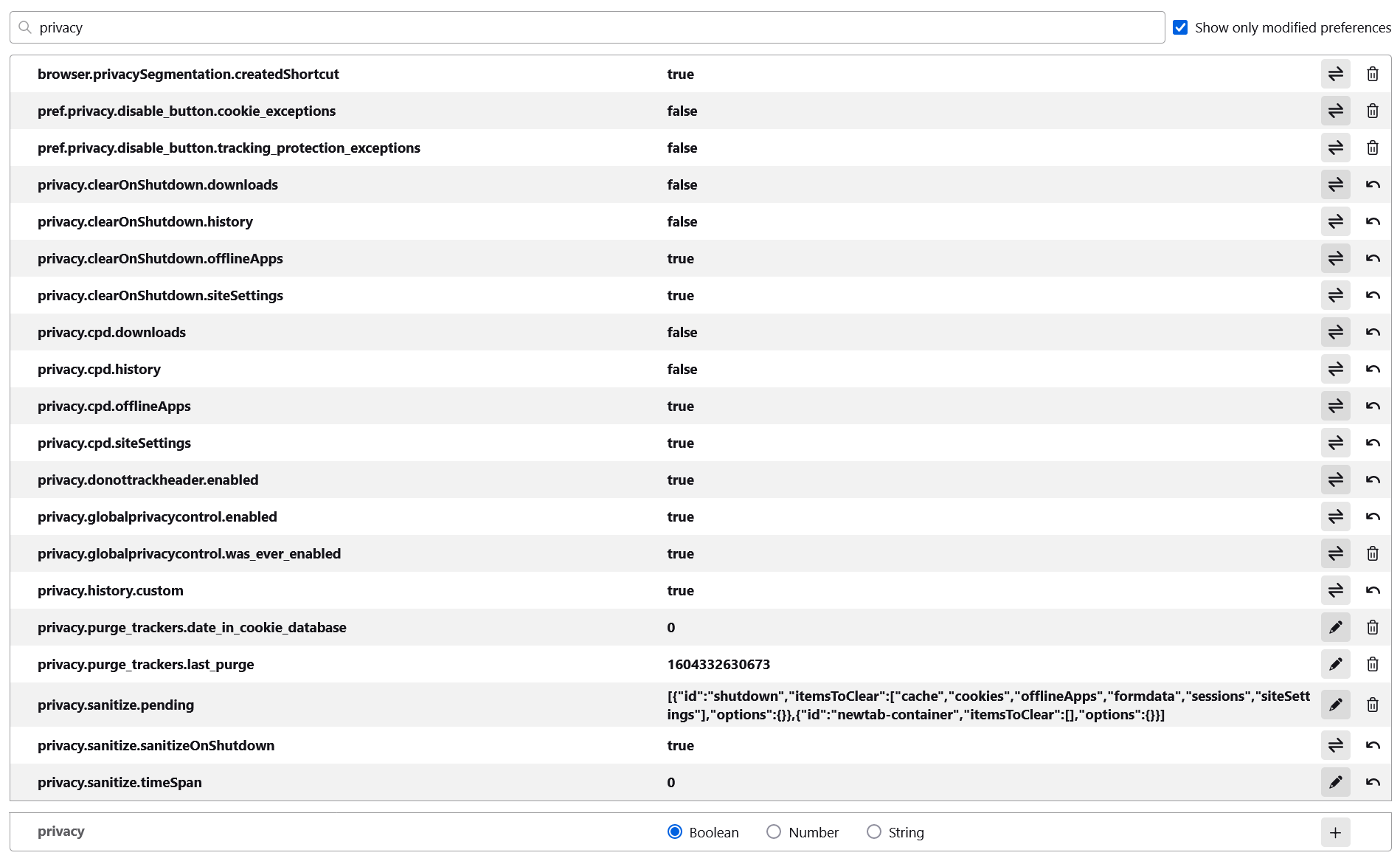Captcha not working on firefox 127.0.1 yet again
Hi,
am running firefox 127.0.1 on a windows 11 desktop. Numerous sites that use a captcha to login fail. In other words, the captcha never loads and I cannot login to those sites. Such sites include teamfaderpro, Coursera, and bandcamp. All logins fail as the captcha is required to be passed prior to logging in, but the captcha never appears and so when I try to log in, nothing happens and I cannot login.
I have tried the above same sites on the Edge browser and have no such issue, the captcha shows and I can login.
Just FYI, the agent switcher setting change recommended by others previously is not suitable. When I tried that fix I was unable to access a considerable percentage of the internet due to some cloudflare issue, so the agent switcher setting is not an option. So far, I have tried all recommended settings to fix this issue and nothing has worked.
I am surprised no one else is having this issue.
Any help is appreciated, or at least inform google/mozilla about this issue as it has been ongoing (on and off) for me for many months. And yes, this problem is persistent for me at the moment, it remains despite rebooting windows, despite clearing cookies and cache (which I have set to automatically delete when exiting firefox).
Seçilen çözüm
Just wanted to post back again, as the issue has returned.
I know I marked a reply as a solution, but the truth is, there is no solution. Numerous sites that protect the login with google captcha again no longer work, I cannot login because the captcha simply doesn't appear. I have tried clearing all data, rebooting my computer.
In fact strangely enough reading elsewhere about this, one thing that seems to get the captcha to appear and hence I can login is opening the site in a private window.
If anyone could shed light on why using a private window in firefox causes the captcha to appear whereas in a normal firefox window the captcha never appears, I'd be curious to know, thanks.
It does seem entirely random. Sites can work for weeks or months then all of a sudden the captcha stops appearing and logging in becomes impossible. I suspect this is a google issue, but what do we do?
edit - turns out in my case that the Malwarebytes browser guard extension was blocking the captcha from appearing. It is my mistake, I didn't initially think it was the problem, as, until I did a ctrl-refresh of the page, disabling this extension had no effect, so I mistakenly thought it wasn't the problem.
So for anyone reading this, in this instance, Malwarebytes browser guard was blocking the captcha from appearing. Have reached out on the Malwarebytes forum for help. Thanks.
Bu yanıtı konu içinde okuyun 👍 4Tüm Yanıtlar (14)
Have you tried lowering your tracking protections to see if that fixes the captcha failures?
These articles explain how to turn off the protection:
- https://support.mozilla.org/en-US/kb/total-cookie-protection-and-website-breakage-faq#w_can-i-disable-total-cookie-protection-without-disabling-enhanced-tracking-protection
- https://support.mozilla.org/en-US/kb/enhanced-tracking-protection-firefox-desktop#w_what-to-do-if-a-site-seems-broken
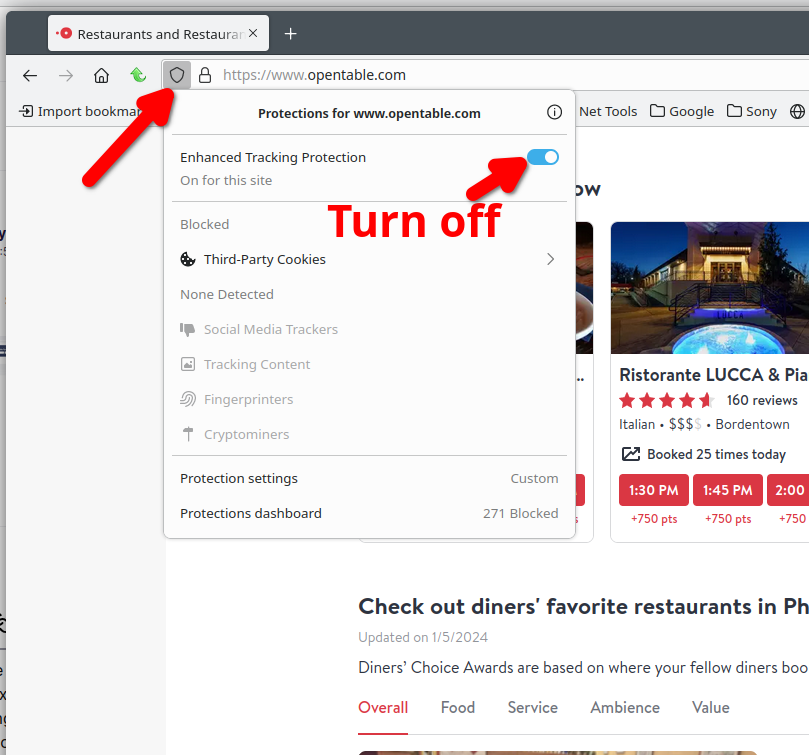
Hi,
thanks for the reply. I do always try to turn off the tracking protection if I can't login due to captcha issues.
I don't know what is going on, to be honest. I can access Coursera (an educational website) using Librewolf, as in Librewolf, the captcha comes up, but in firefox it does not.
The other sites seem strange, not sure if it is a site issue or firefox issue. Maybe different sites are using different versions of the google captcha, can't figure out what is going on or how to solve it.
At the moment I have to run mutliple browsers as some sites I simply cannot login to using firefox. The other option I could try is rolling firefox back and try and see if an earlier version of firefox fixes these issues.
Hi Justin:
Thanks for posting about this issue.
I've had similar problems on a few sites I visit on a regular basis since I updated to Firefox v127.0.1 on 19-Jun-2024 on my Win 10 laptop and I suspect that Mozilla has beefed up blocking of third-party cookies and/or trackers in a recent Firefox update. For example, I'm now seeing a variety of problems on the Dell user forum at https://www.dell.com/community/en/categories/dell-community where I am normally prompted to complete a CAPTCHA challenge to sign in, and Dell customer support has confirmed that they've received similar reports from other Firefox users in the past few weeks.
My Firefox is configured to clear my browsing history (cookies, cache, site data, etc.) on exit, disabling all browser extensions and restarting Firefox does not fix the problem, and disabling my Malwarebytes Premium real-time protection also as no effect. Using a Chromium-based browser like MS Edge usually solves the problem.
I'll try NoahSUMO's suggestion <above> to disable Enhanced Tracking Protection on my problem sites and will report back if that helps.
Dell Inspiron 15 5584 * 64-bit Win 10 Pro v22H2 build 19045.4529 * Firefox v127.0.1 * Microsoft Defender v4.18.24050.7-1.1.24050.5 * Malwarebytes Premium v5.1.5.116-1.0.1252 * Macrium Reflect Free v8.0.7783
Hi Imacri,
thanks for posting, it is helpful to know that I am not the only one with this issue.
I just had this problem on a completely different site when trying to login. Eventually I get the error message along the lines of "Invalid or missing captcha..". I turned off tracking protection, but that made no difference.
I then tried logging in to the exact same site using LibreWolf browser which is based on firefox, and could login without problems.
The next thing I might try is refreshing my profile and, as you have done, try disabling any addons. At the moment, the only addons I have in firefox are Malwarebytes Premium guard and Bitwarden password manager.
Imacri, do you have any of these addons installed? These are Justin's addons that I was curious if could cause these issues. Very curious if Adblock for Firefox can cause issues even while its disabled. But I'm also curious if "I don't care about cookies" or ""User-Agent Switcher" could accidentally cause this. But maybe the obvious suspect could be "Strict Pop-up Blocker". Many years ago, some addons were so powerful they could still cause problems even if they were disabled. So it might be worth looking into uninstalling some of the disabled addons that you're suspicious of. It's a long shot but if you both of you have more addons in common besides Malwarebytes Browser Guard then I might be onto something.
Justin's enabled addons: Bitwarden 2024.6.2 Malwarebytes Browser Guard 2.6.27
Justin's disabled addons: https://addons.mozilla.org/en-US/firefox/addon/adblock-for-firefox/ AdBlock for Firefox version 6.3.0
I don't care about cookies version 3.5.0
IDM Integration Module version 6.42.8.2 "id": "mozilla_cc3@internetdownloadmanager.com"
Strict Pop-up Blocker version 0.7resigned1
ExpressVPN: VPN proxy for a better internet version 6.0.7.6164 "id": "firefox-addon@expressvpn.com
Urban VPN proxy version 3.14.0
User-Agent Switcher version 1.4.58 "id": "user-agent-switcher@ninetailed.ninja"
NoahSUMO tarafından
NoahSUMO said
Imacri, do you have any of these addons installed?...
Hi NoahSUMO:
Right now I have 5 extensions installed in my Firefox browser:
- Malwarebytes Browser Guard v2.6.27 (enabled)
- Save Page WE v28.11 (enabled)
- Bitdefender TrafficLight v3.2.5 (enabled)
- uBlock Origin v1.58.0 (enabled)
- Video DownloadHelper v9.0.2.12 (disabled)
It looks like Malwarebytes Browser Guard for Firefox is the only extension that Justin and I have in common. Keep in mind, though, that many content blockers like Justin's AdBlock for Firefox and my uBlock Origin for Firefox often use widely available filters lists like EasyList and EasyPrivacy for content blocking so they might actually behave in a similar manner.
However, the fact that the problem still occurs with my Firefox v127.0.2 browser if all my extensions are disabled suggests that a browser extension is not the problem. The fact that my logins work with Microsoft Edge 126.0.2592.68 with Malwarebytes Browser Guard for Chrome v2.6.27 and uBlock Origin for Chrome v1.58.0 both enabled also suggests that some specific security feature built in to Firefox itself might be causing the problem.
FYI, I tried logging in to the Dell forum at https://www.dell.com/community/en/categories/dell-community yesterday with Enhanced Tracking Protection disabled for www.dell.com and I did manage one successful login yesterday, but my test results aren't always reproducible from day to day on that site because Dell is currently making changes to their forum platform and login process. I'm actually in contact with one of the Dell Forum Admins and providing feedback to see if they can figure out why Firefox users are currently having so many problems using the Dell forum. The only good news is that Dell tech support can reproduce most of the problems I've reported if they use a Firefox browser.
I also noticed that the OP Justin has two VPN browser extensions (ExpressVPN, Urban VPN) currently disabled in their Firefox browser. I forgot to mention that I do not use any type of VPN on my system.
Dell Inspiron 15 5584 * 64-bit Win 10 Pro v22H2 build 19045.4529 * Firefox v127.0.2 * Microsoft Defender v4.18.24050.7-1.1.24050.5 * Malwarebytes Premium v5.1.5.116-1.0.1252 * Macrium Reflect Free v8.0.7783
Hi NoahSUMO and Imacri,
I didn't realise that having an extension, even if disabled, could cause problems. A lot of the extensions I have tried over the years are simply disabled, but not removed/uninstalled.
I will try and remove all the add-ons and see if it fixes the problems. At the moment, the only active extensions I am using in Firefox are Malwarebytes guard and Bitwarden. In LibreWolf, where I have no problems, Bitwarden is also an active add-on, but not Malwarebytes guard.
But just to add to the mystery, yesterday I was able to login to one of the sites that I couldn't login to before due to the captcha not appearing.
So I am at a loss as to why things started working again.
Justin said
... But just to add to the mystery, yesterday I was able to login to one of the sites that I couldn't login to before due to the captcha not appearing. So I am at a loss as to why things started working again.
Hi Justin:
Firefox v127.0.2 was released on 25-Jun-2024 (release notes available at https://www.mozilla.org/en-US/firefox/releases/). Is it possible that login started working after your Firefox browser was updated to the latest version?
FYI, on my Win 10 machine both Control Panel | Programs | Programs and Features and Settings | Apps | Apps and Features show the "Installed On" date of my Firefox v127.0.2 was 25-Jun-2024, but I ran a manual check for updates at Help | About Firefox as instructed in the support article Update Firefox to the Latest Release instead of waiting for the update to install automatically.
Dell Inspiron 15 5584 * 64-bit Win 10 Pro v22H2 build 19045.4529 * Firefox v127.0.2 * Microsoft Defender v4.18.24050.7-1.1.24050.5 * Malwarebytes Premium v5.1.5.116-1.0.1252 * Macrium Reflect Free v8.0.7783
Hi Imacri,
it was strange, the login worked yesterday for the first time in ages, yet my firefox only updated to 127.0.2 this evening, so that isn't it.
I have no idea what is going on. I know there were reports that google rolled back captcha due to the issue a while back with firefox so that firefox users could use the captcha. I wonder whether it is site related, meaning I wonder if some sites are using different captcha code, and somehow that is why it seems to break randomly?
lmacri said
However, the fact that the problem still occurs with my Firefox v127.0.2 browser if all my extensions are disabled suggests that a browser extension is not the problem. The fact that my logins work with Microsoft Edge 126.0.2592.68 with Malwarebytes Browser Guard for Chrome v2.6.27 and uBlock Origin for Chrome v1.58.0 both enabled also suggests that some specific security feature built in to Firefox itself might be causing the problem.
I'm thinking the same thing. But I feel like you both already have tried lowering the ETP blocking settings to a lower level.
Is it possible you both have enabled some other privacy preferences enabled in about:config like privacy.resistfingerprinting or privacy.fingerprintingProtection? Or maybe you have a user.js file in your Firefox profile that's adding a few extra preferences. If you visit the about:support page in Firefox, there's a section called Modified Preferences that can help highlight certain preferences that have been changed. See if you can copy that here. The about:support page should also be able to tell you if you have a user.js file installed as well.
NoahSUMO tarafından
NoahSUMO said
... Is it possible you both have enabled some other privacy preferences enabled in about:config like privacy.resistfingerprinting or privacy.fingerprintingProtection?...
Hi NoahSUMO:
My privacy.fingerprintingProtection and privacy.resistfingerprinting settings are both disabled (default value = FALSE) in about:config and I've never created a user.js file in my Firefox profile to save custom configuration settings. I've attached .png screenshots of my modified privacy settings in about:config plus the Modified Settings section from about:support.
Hint for Justin: Both screenshots were captured by right-clicking in Firefox and choosing Take Screenshot from the pop-up context menu.
Dell Inspiron 15 5584 * 64-bit Win 10 Pro v22H2 build 19045.4529 * Firefox v127.0.2 * Microsoft Defender v4.18.24050.7-1.1.24050.5 * Malwarebytes Premium v5.1.5.116-1.0.1252 * Macrium Reflect Free v8.0.7783
Hi guys,
just wanted to update you both. For the past few days as far as I can tell the captcha seems to be working again on all sites I've tried. The strange thing was that it started working again the day before firefox updated to 127.0.2, so I am not sure why things are working again. I wish I had a way to figure out what it was that was causing the issue, but fingers crossed it seems to have been fixed.
Iamcri, I don't know if you are still having issues?
Anyway, thanks. Justin.
Justin said
... For the past few days as far as I can tell the captcha seems to be working again on all sites I've tried ...
Hi Justin:
Yes, I'm still having problems, but that could be due to ongoing changes being made to the login process on the Dell site - see my 29-Jun-2024 post in my topic Some Forum Logins Now Require Both 2FA and (Multiple) CAPTCHAs in the Dell forum for one example of a recent sign in failure.
I can't think of any other site I use on a regular basis that still requires a CAPTCHA for sign in where I can run tests, so if you believe your own CAPTCHA problem is resolved itself then you should mark this topic as solved and I'll start my own topic if I find the problem persists in my Firefox browser.
Kudos to NoahSUMO for their helpful troubleshooting suggestions.
Dell Inspiron 15 5584 * 64-bit Win 10 Pro v22H2 build 19045.4529 * Firefox v127.0.2 * Microsoft Defender v4.18.24050.7-1.1.24050.5 * Malwarebytes Premium v5.1.6.117-1.0.1270 * Macrium Reflect Free v8.0.7783
Seçilen çözüm
Just wanted to post back again, as the issue has returned.
I know I marked a reply as a solution, but the truth is, there is no solution. Numerous sites that protect the login with google captcha again no longer work, I cannot login because the captcha simply doesn't appear. I have tried clearing all data, rebooting my computer.
In fact strangely enough reading elsewhere about this, one thing that seems to get the captcha to appear and hence I can login is opening the site in a private window.
If anyone could shed light on why using a private window in firefox causes the captcha to appear whereas in a normal firefox window the captcha never appears, I'd be curious to know, thanks.
It does seem entirely random. Sites can work for weeks or months then all of a sudden the captcha stops appearing and logging in becomes impossible. I suspect this is a google issue, but what do we do?
edit - turns out in my case that the Malwarebytes browser guard extension was blocking the captcha from appearing. It is my mistake, I didn't initially think it was the problem, as, until I did a ctrl-refresh of the page, disabling this extension had no effect, so I mistakenly thought it wasn't the problem.
So for anyone reading this, in this instance, Malwarebytes browser guard was blocking the captcha from appearing. Have reached out on the Malwarebytes forum for help. Thanks.
Justin tarafından