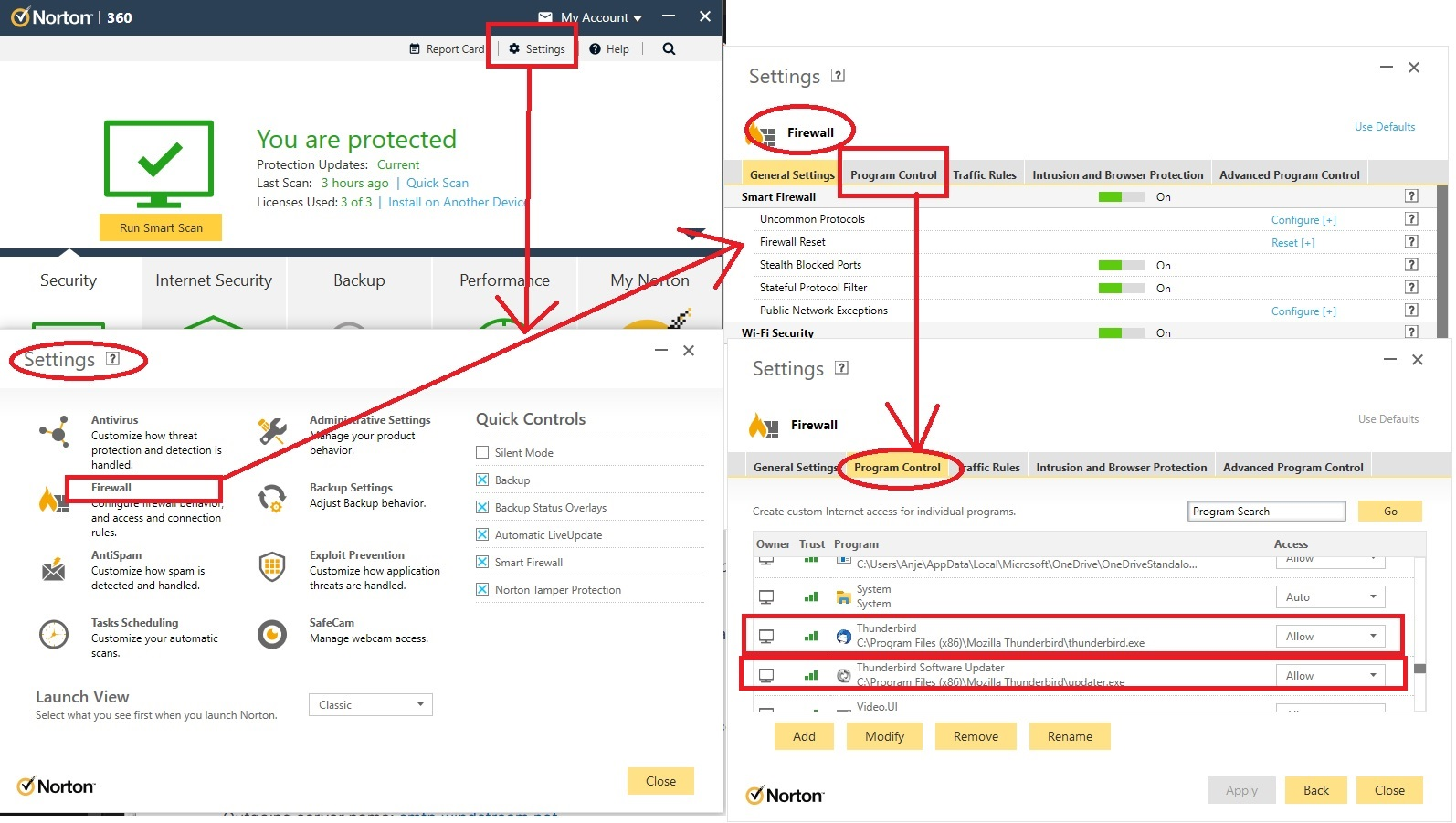Not receiving emails on PC, but getting them on mobile device
I have Thunderbird set up on both my iPhone 15 pro and my PC (Windows 11). All of a sudden, I have stopped getting the emails on my PC. Last email I received on my PC was on Sep 25. I continue to receive the emails on my phone with no issues.
Tüm Yanıtlar (6)
Is account on PC an imap account or a pop account ? Is account on iphone an imap account or a pop account ?
On PC: First you need to be certain the Firewall is not causing a problem. Exit Thunderbird if running. Access Firewall - this might be the default or it might be controlled by an Anti-Virus program you installed. Please make sure Thunderbird and Thunderbird updater are both set up as allowed programs.
I use Windows 10 and Norton 360 Anti-Virus. As a guide, I've posted an image below showing the settings to allow those two specific programs.
Tell me what Firewall you are using. Confirm you have set up Thunderbird and Thunderbird updater as allowed programs.
On PC using Thunderbird. When you click on 'Get Messages' what happens ? Do you get an error mesages? If yes, post image of error message.
Quota: If imap account in Thunderbird :
- right click on Inbox and select 'Properties'
- click on the 'Quota' tab
What does it say ?
Need to understand what server you are trying to access and whether you have all the correct settings.
- Click on 'Help > Troubleshooting Information'
- Scroll down to 'Mail and News acounts' section
- Copy all the data and paste it into this question in forum.
Logon to webmail account via a browser. Do you see all your emails on the server? If yes, they are all in the Inbox. If you have a POP account in Thunderbird - maybe a log jam has occurred. Empty the server 'Spam' folder. Then in webmail Inbox, locate the oldest but not downloaded to Thunderbird email. Read it and then either delete it or move it to another server folder. then back in Thunderbird, click on 'Get Messages'
Does it start to download emails ?
When I log into my email on the PC, it does nothing, there is no error message at all. I can send emails from my PC and then I get a message stating that a copy of the email was not saved to my sent file.
When I log into my email from the web browser, the message does appear on the server apparently. Just can't get it on the Thunderbird email on the PC. This just happened within the last couple of weeks. Everything was working fine. (See second attachment)
I tried to right click on the indox like you suggested and the third attachment is what I get.
What Anti-Virus are you using on the PC?
When you want to send or receive, mbox files that store emails get opened so it's possible to write to those files. If you have an Anti-Virus that scans opened files, it intervenes for a short period, so thunderbird is delayed in gaining access. On top of that Thunderbird has to contact the server to faciliate a connection and synchronisation of folders. So it updates the server with anything you do eg: move emails and send emails and the server updates Thunderbird so it can show whatever is on server.
You say your are not getting any messages - Thunderbird is acting like it's a dodo. So you need to know if it has access to the internet - allowed to use certain ports etc.
If your Firewall (which might be controlled by your Anti-Virus) does not have Thunderbird as an allowed program then it may be blocking all access to internet.
If your Anti-Virus is allowed to scan stuff eg: any file opened or uploaded or download then it may be causing a problem - so you need to make your Thunderbird profile folders exempt from scanning.
What Anti-Virus are you using ? Have you excluded Thunderbird Profile folders from being scanned ? Have you access Firewall and set up Thunderbird as an allowed program ?
Have you enabled a VPN ?....because most servers do not like VPN, they cannot get expected IP address so server thinks you a hacker and therefore does not allow access. Switch off VPN.
I am using Webroot Anti-Virus. Most of what you are saying is like greek to me and over my head of expertise. Like I have said before, my email was working just fine on my PC up until about 2 weeks ago. I haven't done anything to change it or anything, but now it just stop.
Check to see if Thunderbird is an allowed program. check to see if all the ports used by Thunderbird are allowed. Info at this link: https://answers.webroot.com/Webroot/ukpx.aspx?app=vw&vw=1&solutionid=760