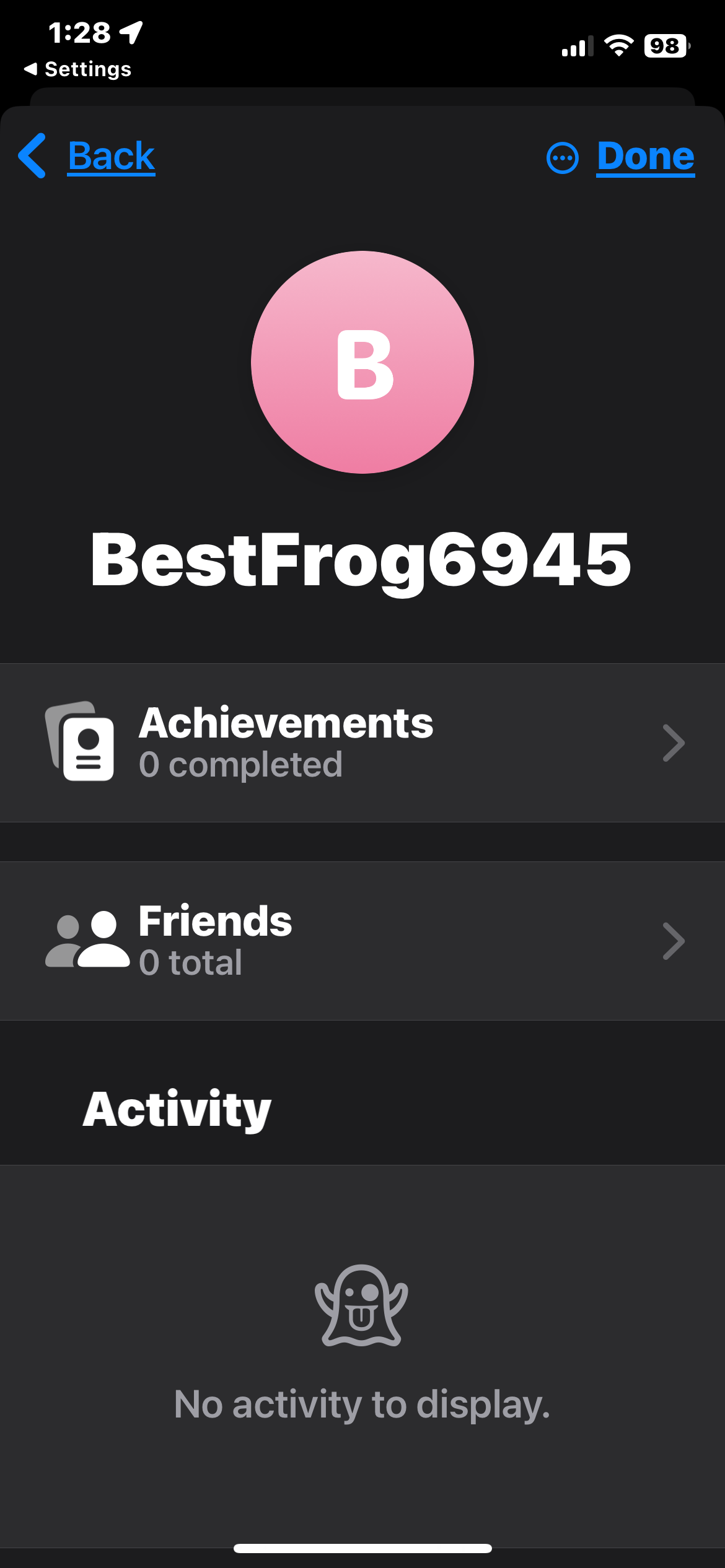Enable Third Party Cookies
Every other website I go to I receive a message that I just enable third party cookies but there is no option in the settings on here or my iPhone.
Tüm Yanıtlar (5)
Hi,
This is a website that tells you to enable third party cookies, when using Firefox for iOS? Its not required to enable third party cookies.
Tomatoshadow2 said
Hi, This is a website that tells you to enable third party cookies, when using Firefox for iOS? Its not required to enable third party cookies.
What a bizarre response, telling OP that their problem doesn’t actually exist.
I too am experiencing this issue. Some websites require cookies and third-party cookies in order to operate. We can debate all we want about whether that’s morally right, but that’s what they require. Yet there appears to be no setting or option in Firefox which would allow for third-party cookies from either a specific website or even across the entire app.
Penguinous said
Tomatoshadow2 said
Hi, This is a website that tells you to enable third party cookies, when using Firefox for iOS? Its not required to enable third party cookies.What a bizarre response, telling OP that their problem doesn’t actually exist.
I too am experiencing this issue. Some websites require cookies and third-party cookies in order to operate. We can debate all we want about whether that’s morally right, but that’s what they require. Yet there appears to be no setting or option in Firefox which would allow for third-party cookies from either a specific website or even across the entire app.
Hi,
Do you have examples of websites to be tested? I didn't tell them their problem didn't exist. I said its just noot required to enable third party cookies.
So those were your responses? Pretty chicken****. What about clarification in the answer that was nonexistent?
What do these have to do with anything? I’m not asking a question or an answer. Just wondering why you never answer anybody.