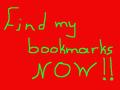lost bookmarks, toobars, history with new 3.6.12 upgrade
updated to firefox 3.6.12 and lost all my bookmarks, toolbars, history etc. How do I go back to the previous version?
Tüm Yanıtlar (2)
From which version did you update?
- In Firefox 3.6 and later on Windows you can hide the "Menu Bar" via "View > Toolbars" or via the right-click context menu on a toolbar.
- Press F10 or press and hold the Alt key down to bring up the "Menu Bar" temporarily.
- Go to "View > Toolbars" or right-click the "Menu Bar" or press Alt+V T to select which toolbars to show or hide (click on an entry to toggle the state).
See:
See also:
I updated to Mozilla 3.6.1.5 and i have the same problem. I followed the manual removal method to recover bookmarks from here (http://kb.mozillazine.org/Lost_bookmarks_after_Firefox_3_upgrade) , but nothing happened. It's a shame on Firefox that this problem has already appeared from the 3rd edition and is still unsolved. I WILL CHANGE web browser if it's not fixed within a week.
strapatsila tarafından