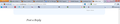toolbar icons gone
recently when I open up firefox the icons in the toolbar bookmarks are missing. I can see the square frame where the icons should be. Also some of them are showing and others are not. I am using xmarks but cant see how they would cause this issue.
Tüm Yanıtlar (3)
go to View-toolbars -customize
and do what? also I didnt get to customize through view - toolbars. had to right click on menu and click customize. have attached a picture of what is going on.
Try to update to Firefox 11 via Help > About Firefox
Try to restore favicons with this extension: