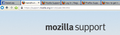How to get rid of blue bar at the top of Firefox browser?
Ever since I downloaded Firefox browser, there is a blue bar at the top that tells what page I am on (ex: Right now it says 'Ask a Question / Mozilla Support - Mozilla Firefox). How do I get rid of this?
Seçilen çözüm
Hey Tatianarox,
I think I know what you are trying to accomplish. You should try hiding the menu bar and using the Firefox button. That should decrease the border along the top pretty significantly.
Matt
Bu yanıtı konu içinde okuyun 👍 2Tüm Yanıtlar (2)
Seçilen çözüm
Hey Tatianarox,
I think I know what you are trying to accomplish. You should try hiding the menu bar and using the Firefox button. That should decrease the border along the top pretty significantly.
Matt
use following add on
https://addons.mozilla.org/en-US/firefox/addon/app-button-remove/?src=api
it will removes the orange button of left hand side ,see the attached image what will this add on do