موضوعات
علم کی بنیاد کو دریافت کریں۔
- Recover important data from an old profile
- Diagnose Firefox issues using Troubleshoot Mode
- Back up and restore information in Firefox profiles
- Websites look wrong or appear differently than they should
- How to let Firefox use the internet on your Windows computer
- Troubleshoot and diagnose Firefox problems
- Accessibility features in Firefox - Make Firefox and web content work for all users
- Accessibility not available during multi-process support
- Can I use my screen reader with the new Firefox?
- How to save a web page
- How to print web pages in Firefox
- Where to find and manage downloaded files in Firefox
- How to search IMDB, Wikipedia and more from the address bar
- Search with the Firefox address bar
- Remove websites from the address bar suggestions
- Custom installation of Firefox on Windows
- Uninstall Firefox from your computer
- Install an older version of Firefox
- How to search IMDB, Wikipedia and more from the address bar
- Firefox Page Info window
- Change the fonts and colors websites use
- Block and unblock websites with parental controls on Firefox
- Pop-up blocker settings, exceptions and troubleshooting
- Use a Primary Password to protect stored logins and passwords
اببھی مدد کی ضرورت ہے؟
ہم آپ کے لئے حاضر ہیں۔ ہمارے سپورٹ فورمز پر ایک سوال پوسٹ کریں اور ہماری کمیونٹی کے ماہرین سے جوابات حاصل کریں۔
برادری سے پوچھیںنمایاں مضامین
- اہم خصوصیات میں سے ایک جائزہ - فائر فاکس کے ساتھ شروع کریں -
بک مارکس ، ٹیب ، تلاش ، اضافہ add-ons اور زیادہ - یہ مضمون فائر فاکس کے مبادیات خصوصیات پر محیط ہے . یہ بھی آپ کو دریافت کرنا چاہتے ہیں کریں گے کہ زیادہ مضامین کے لنکس
اکثر پوچھے گئے سوالات
یہاں آپ اپنی زبان میں فائر فاکس کا استعمال کرنےکے لئے بنیادی تجاویز اور ہدایات کے بارے میں سیکھیں گے.
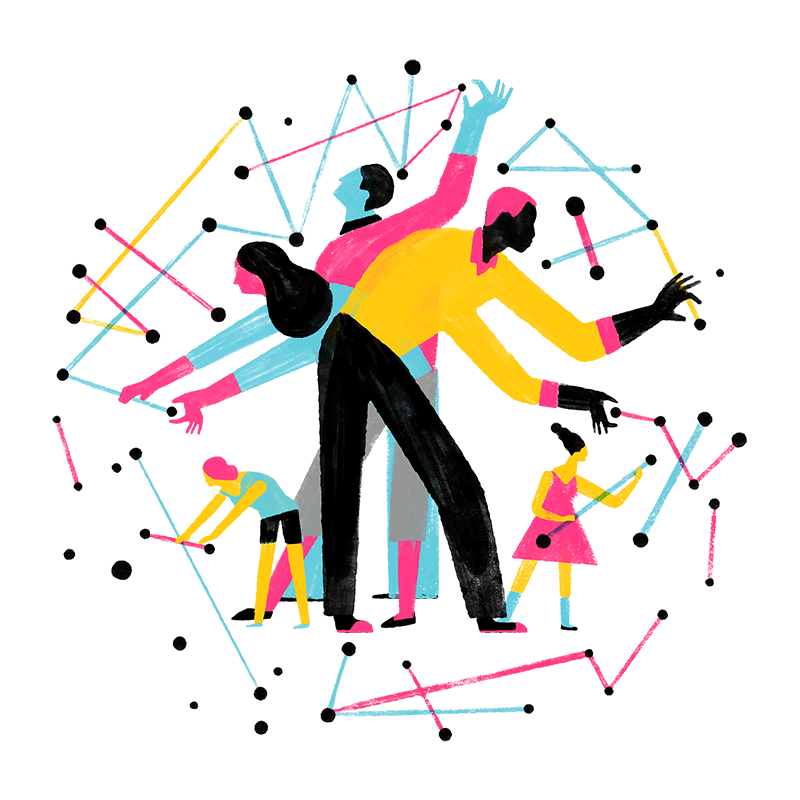
ہماری برادری میں شامل ہوں
اپنی مہارت کو بڑھائیں اور دوسروں کے ساتھ بانٹیں۔ سوالات کے جوابات دیں اور ہمارے علم کی بنیاد کو بہتر بنائیں۔












