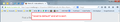FIrefox 20 - make address bar larger
Hi, I don't mind most the UI changes in Firefox 29, and am happy to adapt to the new interface. The only issue I'm having us that the address bar is too small. I am a web developer and constantly looking at URL slugs, and I need the address bar to be more visible. Is there any way to make it larger to see more of the URL? I also DO NOT want to rely on the "Classic Theme Restorer" addon. I use minimal Firefox addons , and I don't want to rely on a 3rd party addon, I would really just like to know how to increase the address bar length in Firefox 29 WITHOUT addons. As all I see right now is the SSL information an the first 10 characters of the URL, most of which are "https://ww", this is not very helpful for my use case.
Thank you, --Tony
Tất cả các câu trả lời (2)
Adding an image to show why the address bar is too small.
Nevermind, I "reset to default" and now it's all better now. :)