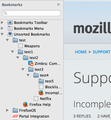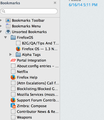Incomplete restoration of bookmark from backup
I backup my Firefox bookmarks in the correct way from "import and backup" button within Firefox. It created a JSON file. But when I tried to restore it to my Firefox (same version) in another computer, about half of my bookmarks (links & folders) are missing.
I checked the JSON file and I can obviously see that everything is in there from the original browser. But the "restore" functionality (NOT "import") in Firefox did not retrieve the entire data in that JSON file.
In no way that the JSON file was altered. Why?
Giải pháp được chọn
Try to delete or rename the current places.sqlite file and see if it work better with a fresh places.sqlite that Firefox will create.
You can also check the content of the JSON backup to see what text is at the position where the import stops.
You can open the file in the Scratchpad (Firefox/Tools > Web Developer) and click the "Pretty Print" button for easier inspection.
Đọc câu trả lời này trong ngữ cảnh 👍 0Tất cả các câu trả lời (9)
HI varnium, The bookmarks file in the current version of Firefox is stored in the places.sqlite file. If you also have this file you can try this
If you export them it exports them to an html file as you have stated. However the json file that you have from Backup, then Restore > Choose File should ask if you want to replace your current back ups.
Was there a particular folder that was missing? I just tested this from a json backup of Mac 10.8 ffx 30 to Window 8 ff 30 and saw that all the bookmarks were imported, however the file structure looks a little different. I would be happy to runs some tests to see where this is happening, would you happen to have an example of one of the bookmarks that did not show up and where the folder was when the json file was backed up?
Looking forward to your reply, thank you!
Sorry I think I misinformed you. The restoration process (NOT import) works perfectly. It is the backup process (NOT export) that has some flaws.
I created multiple levels of bookmark folders and the names use special characters (such as: &%$"*@). For example:
[game] => [desktop & offline game] => [mass efffect] => [mass effect 3] => "en.wikipedia.org/wiki/Mass_Effect_3" [game] => [desktop game] => [bioshock 1 & bioshock infinite] => "en.wikipedia.org/wiki/BioShock"
I have hundreds of folders and subfolders and subsubfolders. Some are 4 levels deep and some are 5 levels deep.
When it is backup to a JSON file, not all folders and bookmarks were successfully written into the JSON file. Hence when I restore it, not all of my bookmarks (folders and bookmarks) exist.
The import & export functionality works perfectly. But it's just troublesome, because it doesn't replace all of my existing bookmark structure. I have delete all of my bookmarks first, and then import them, and then reposition them to their correct position. For a world-class browser, this is INCONVENIENT and UNACCEPTABLE!
The restore functionality should replace all of my existing bookmarks perfectly.
Giải pháp được chọn
Try to delete or rename the current places.sqlite file and see if it work better with a fresh places.sqlite that Firefox will create.
You can also check the content of the JSON backup to see what text is at the position where the import stops.
You can open the file in the Scratchpad (Firefox/Tools > Web Developer) and click the "Pretty Print" button for easier inspection.
Yup just reproduced this: before and after picture attached: Steps to reproduce:
- Create 5 level folders with bookmarks in them in Unsorted Bookmark fold
- Drag other newly created bookmarks into these folders
- Back up in back up bookmarks
- Restart Firefox
- Restore from backed up folder
expected: structure to maintain itself results: folder structure gone, but bookmarks still there
Really? A testcase for sorting bookmarks at 4 or 5 levels of folders in the Unsorted Bookmarks folder? Seems illogical, as there is no way to "save" a bookmark using the Star to the Unsorted Bookmarks folder. Yes, bookmarks can be save to Unsorted and to folders in Unsorted by doing it manually'; either by drag'n'drop or by copying the bookmark to a selected folder - but those things aren't even documented.
That folder was never intended to be used in that manner; more like a temporary storage area until the user has the time to "properly" categorize bookmarks saved there in the Bookmarks Menu folder. At least that was the explanation for why that Unsorted folder was created back in the days when Firefox 3.0 was first out - temporary storage. Plus this user didn't specify where those folders were disappearing from when Backup to JSON was performed, Bookmarks Toolbar folder, Bookmarks Menu folder, or Unsorted Bookmarks folder.
Bottom line is that I replicated your test with 5 levels of folders in both Bookmarks Menu and Unsorted Bookmarks, but experienced no loss or rearrangement of the Unsorted folder when restoring the Backup .json file in a new 30.0 Profile. Note, the bookmarks that I saved to Unsorted Bookmarks were done completely via drag'n'drop into the Sidebar (my usual method of saving a new bookmark) - because I don't see a method of selecting a folder when using the "Star" with a single-click. That "Star" will only save at the "main" level, where a Level 1 folder would be created; no interface to be able to select a folder appears with a single click on the Star.
And I see no logic to a user first saving a bookmark and then dragging that bookmark into another location / folder in the Unsorted Bookmarks folder or making a "Copy" of a bookmark and saving it to Unsorted. Keep in mind that Unsorted folder isn't available as "tree-view" anywhere except for the Bookmarks Sidebar, the Libary will only display a folder at a time, and the Toolbar button drop-down (Clipboard attached to the Star) doesn't even show that category.
edited extensively after replicating the outlined test procedure
Được chỉnh sửa bởi the-edmeister vào
varnium,
Do you have that problem if your folder names don't have special characters (non-alpha/numeric)?
WOW, cor-el thank you !
I tried your solution and it worked !!
But at least you could have told me that "places.sqlite" is in the hidden appdata folder inside the windows user folder, so I won't have to search the entire computer.
Now I can backup & restore everything perfectly. All of my folders and bookmarks are all there. Thanks!
I wonder if Mozilla would enhance their mechanism in backup/restore thing, so I won't have to delete "places.sqlite" over and over again to make it work.
For the-edmeister and others who don't belive me, well basically it will be difficult to replicate it if you only have a handful of bookmarks.
Fyi, when the total bookmark is only a few, let's say only tens (below 100), then the backup/restore functionality work perfectly. And I had no problem at all the first time. But when I began to have hundreds, let say more than 200 in multilevel folders, you'll be able to see the BUG in backup/restore functionality.
Trust me!