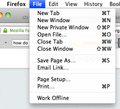how do i import bookmarks from safari
Specifically, how do I import bookmarks from Safari 5.1.10 to Firefox 31.0 on a MacBook running OS x 10.6.8? Thanks for help!
Giải pháp được chọn
You need to do that in the Bookmarks Manager (Library).
You can find "Import Data from Another Browser" in the Bookmarks Manager (Library)
- Bookmarks > Show All Bookmarks > Import & Backup
That is the third button on the toolbar (Organize, Views, Import & Backup)
Đọc câu trả lời này trong ngữ cảnh 👍 2Tất cả các câu trả lời (4)
I had looked for that, of course. But as you can see from the attached screen grab, I have no such "Import" option. That's why I was specific about versions... Thanks.
Giải pháp được chọn
You need to do that in the Bookmarks Manager (Library).
You can find "Import Data from Another Browser" in the Bookmarks Manager (Library)
- Bookmarks > Show All Bookmarks > Import & Backup
That is the third button on the toolbar (Organize, Views, Import & Backup)
Được chỉnh sửa bởi cor-el vào
Thanks, I found it :-) The wording isn't quite as you described (no doubt a version issue) but you gave me enough clues to find what I needed. XLNT!