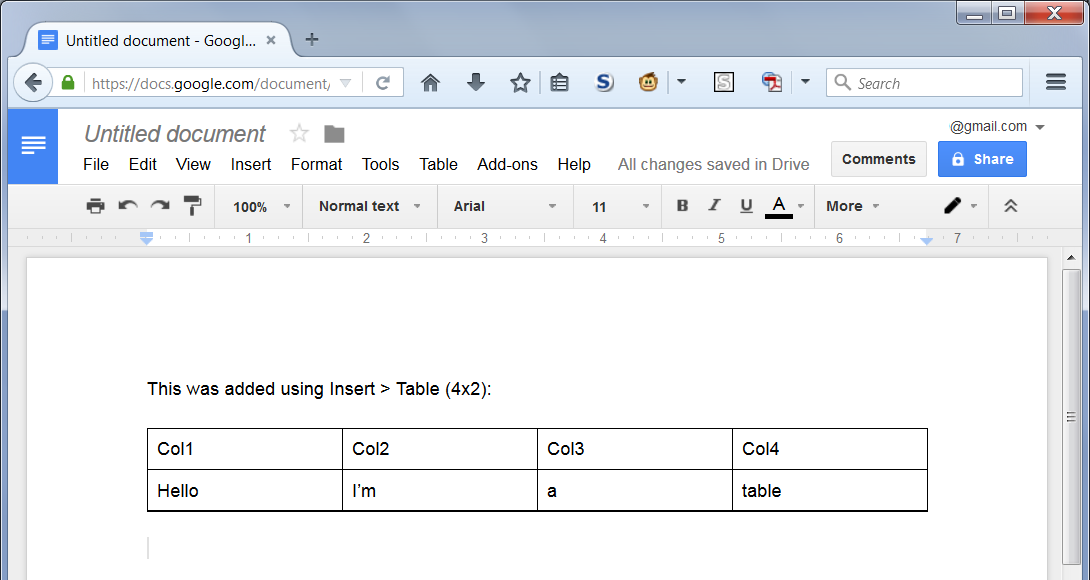Why in the world do tables not work in Google Docs anymore?
Previous to mid October, I was able to use tables in Google Docs. I am no longer able to do this. For education I have to use FireFox but am VERY unhappy!
Tất cả các câu trả lời (1)
Could you clarify what you mean by tables not working or not being usable? As a little test, I started a new document and used Insert > Table and then typed in some text. That seemed to go fine (see attached screenshot). So I need more specific information to try to replicate the problem.
More generally, when you have a problem with one particular site that previously worked normally, a good "first thing to try" is clearing your Firefox cache and deleting your saved cookies for the site.
(1) Clear Firefox's Cache
See: How to clear the Firefox cache
If you have a large hard drive, this might take a few minutes.
(2) Remove the site's cookies (save any pending work first). While viewing a page on the site, try either:
- right-click/Ctrl+click a blank area of the page and choose View Page Info > Security > "View Cookies"
- (menu bar) Tools > Page Info > Security > "View Cookies"
In the dialog that opens, you can remove the site's cookies individually.
Then try reloading the page. Does that help?