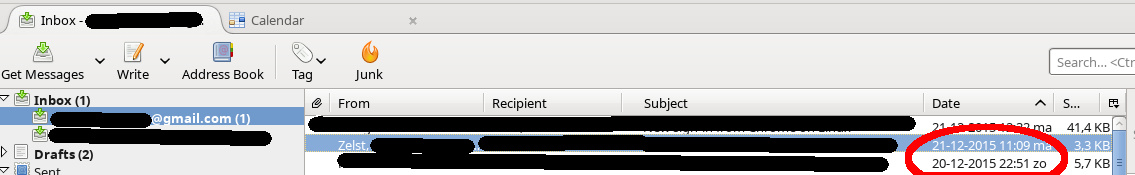A certain e-mail does not show up in the list
I use Thunderbird 38.4.0 for Linux (latest version for Linux Mint 17.1 code name 'Rebecca').
I received an e-mail from somebody this morning at 8:41 o' clock in the morning. See the screenshot from the Gmail website (figure 1). Thunderbird "tells me" that there is (one) unread e-mail because the name of my e-mail account under "Inbox" is in bold letters (see screenshot from Thunderbird, figure 2). However, after 20 December 2015 and before 11:04 AM at 21 December 2015 there is no e-mail to be seen! Thunderbird appears to know about the mail, but does not show it! Is this a weird bug or did I not set a Thunderbird setting the right way?? I tried activating the "Read" column to sort my mail by "read" but that does not help.
Does anybody know how I can read said e-mail in Thunderbird?? And can I be sure that I do not "miss" any e-mails that are sent to me?
 Figure 1. Screenshot from the Gmail website. Gmail shows me the mail from 8:41 AM on 21 December 2015.
Figure 1. Screenshot from the Gmail website. Gmail shows me the mail from 8:41 AM on 21 December 2015.
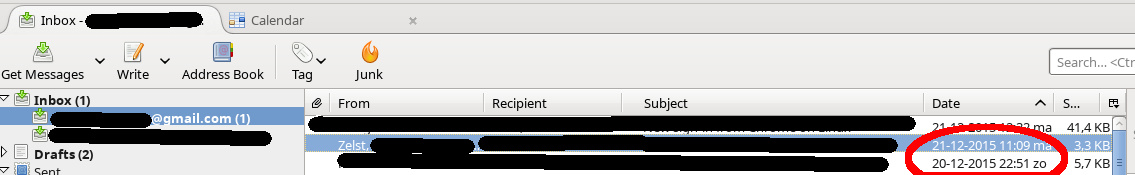 Figure 2. Screenshot from Thunderbird. The name of my Gmail account is in bold letters (indicating that there is unread e-mail), however after 20 December 2015 and before 11:04 AM at 21 December 2015 there is no e-mail to be seen! Thunderbird appears to "know" about the mail, but does not show it!
Figure 2. Screenshot from Thunderbird. The name of my Gmail account is in bold letters (indicating that there is unread e-mail), however after 20 December 2015 and before 11:04 AM at 21 December 2015 there is no e-mail to be seen! Thunderbird appears to "know" about the mail, but does not show it!
Được chỉnh sửa bởi MeneerJansen vào
Giải pháp được chọn
Right click the inbox it should appear in and select properties and then repair.
In all Folders your looking ar "real" folders. The combined one in Unified view is a search folder and requires different methods to fix.
Đọc câu trả lời này trong ngữ cảnh 👍 2Tất cả các câu trả lời (6)
It says on the gmail webpage "This message has been moved to the trash".
I'd use View|Folders|Unread.
And I'd enable the menu in Thunderbird. ;-)
The message by Gmail about the deleted message was for another message that I deleted today. The mail I'm talking about is still in the Inbox on Gmail.
If I choose "View > Folders > Unread" in Tbird then I can see and read said e-mail. However, when I switch back to viewing all folders its gone. When I search for the e-mail then I can find it and in the "Find window" and it says that it's in my Inbox!
Được chỉnh sửa bởi MeneerJansen vào
You appear to be using the unified folder view. If you change to the all folder view, View menu (alt+V) > folders > all, does the message appear?
I am trying to work out where the issue is here.
Được chỉnh sửa bởi NoahSUMO vào
I've got the "All folders view" activated now but unfortunately the message still does not appear.
Giải pháp được chọn
Right click the inbox it should appear in and select properties and then repair.
In all Folders your looking ar "real" folders. The combined one in Unified view is a search folder and requires different methods to fix.
@Matt: you're the best!!!! Solved the problem. Thanks man! Happy holidays. :)