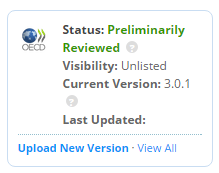Problem with local installation of signed XPI
Hello, I have created an extension and signed it with this command (on a Mac):
$ jpm sign --api-key [apikey] --api-secret [apisecret]
It is unlisted on AMO, but the XPI itself is available here:
https://github.com/jfix/adestra-extensions/releases/download/v3.0.1/oecddirect-3.0.1-fx.xpi
Within our organisation we would like to install this extension on users' computers (all Windows 7). We've been looking at the official documentation here:
https://developer.mozilla.org/en-US/docs/Archive/Mozilla/Adding_extensions_using_the_Windows_registry https://developer.mozilla.org/en-US/Add-ons/Installing_extensions https://mike.kaply.com/2012/02/09/integrating-add-ons-into-firefox/
However, whatever we tried, the extension is disabled (see attached screenshot). We tried to change the `xpinstall.signatures.required` to `false` which enabled it but still said something about the extension not being verified.
The Firefox version used is 45. Windows 7.
Tất cả các câu trả lời (6)
Try to ask advice at the Add-ons forum website.
I'm pretty sure Firefox wants the extension to be signed by the Mozilla Add-ons team's private key.
Locally installed extensions probably only work properly if they had a full review and have SIGNEDSTATE_SIGNED (2). You can find the state in the extensions.json file.
SIGNEDSTATE_MISSING: 0 - Add-on is unsigned SIGNEDSTATE_PRELIMINARY: 1 - Add-on is preliminarily reviewed SIGNEDSTATE_SIGNED: 2 - Add-on is fully reviewed SIGNEDSTATE_SYSTEM: 3 - Add-on is system add-on
Thanks @jscher2000 and @cor-el for your replies. I take it, looking at them, that the signing process I used (jpm sign --api-key [...] --api-secret [...]) is not sufficient. Looking at the extensions's listing, it is only "preliminarily reviewed". I didn't know I needed more.
Now, obviously, my next question: How can I get a "full review" in order to move up to signedstate 2?
Thank again so far!
Được chỉnh sửa bởi jfix vào
For reference, I have opened a thread, as suggested, here: https://discourse.mozilla-community.org/t/how-to-request-a-in-depth-review-of-my-addon/8332