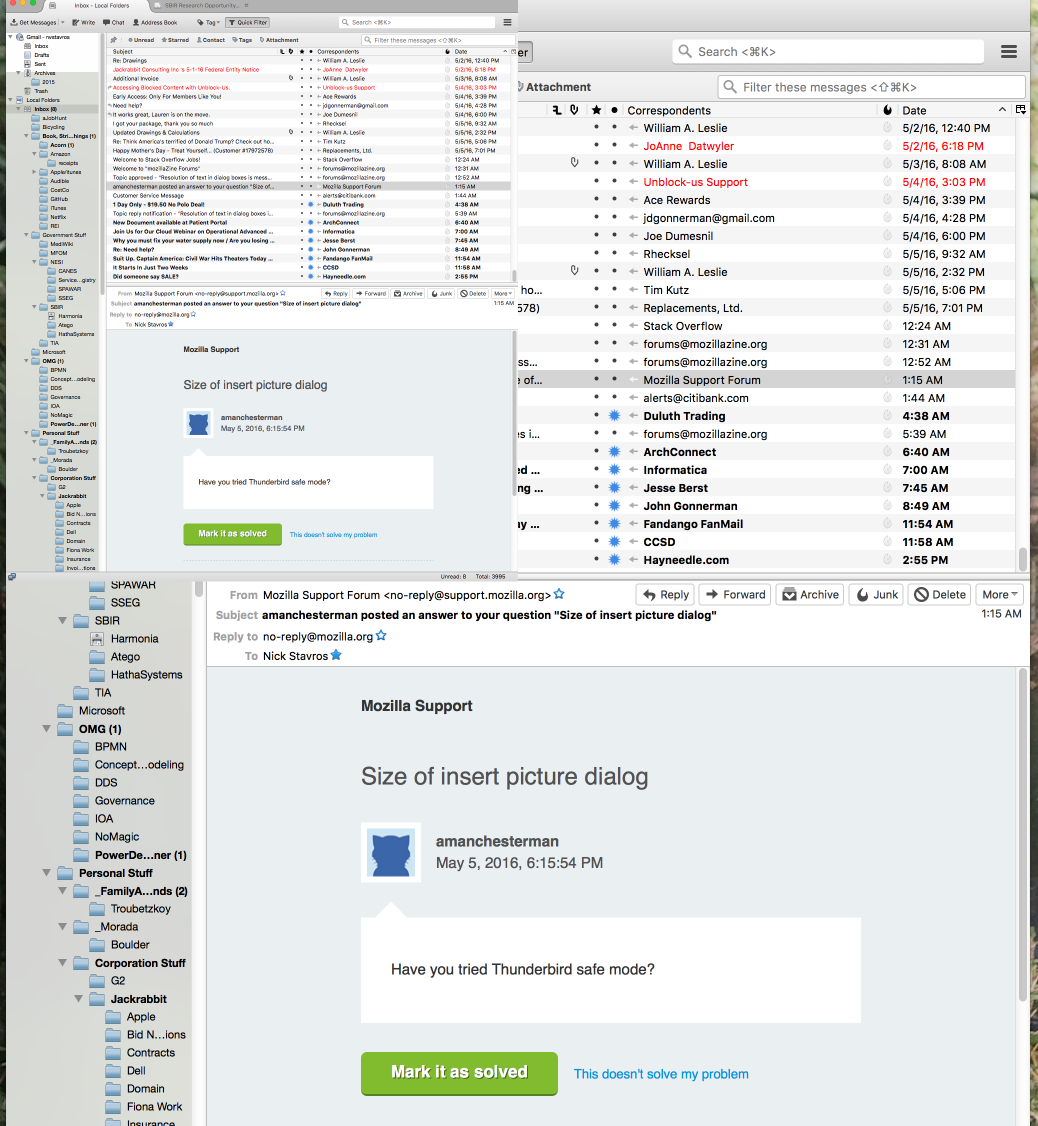Size of insert picture dialog
I want to add an image to an email.
I create a new email I go to Insert -> Image
A dialog comes up, but I can not resize it nor does changing the size of the new mail window change the size. So, I an unable to get to the rest of the dialog (i.e., Browse and insert). See Attached.
I am using:
System Version: OS X 10.11.3 (15D21) Kernel Version: Darwin 15.3.0
Giải pháp được chọn
TB45.1 has been released. It claims to solve some issues with retina displays.
Đọc câu trả lời này trong ngữ cảnh 👍 0Tất cả các câu trả lời (11)
Many of the dialogs are sized incorrectly and it makes it almost impossiblt to insert links, images, etc. Even the "About Thunderbird" dialog window is next to impossible to read. See Attached!
Updated MAC OS toL
System Version: OS X 10.11.4 (15E65) Kernel Version: Darwin 15.4.0
Still no joy
Is anyone out there? Does anyone else have this problem? I might have to leave Thunderbird.
Have you tried Thunderbird safe mode?
So, I tried to start with addon disabled and used the safe mode. That kind of works as long as I display Thunderbird display on the main mac book pro monitor. I have two more Apple Monitors hoked up and when I switch it to one of those monitors, it gets very interesting. See Attched. First file is on external Apple Monitor, second is on Macbook Pro Monitor It is interesting that it changes back and forth as described as I move the widow from monitor to monitor.
Many Apple users have this problem. The developers don't seem to be making any headway with it.
I think the key is that many of the developers are probably using just their Macbook to look at Thunderbird.
When I run in "Safe Mode" that takes care of part of the problem. The other problem is now as show in post from 5/6/16 when I display the results on a non-mirrored monitor. I am using Apple Monitors. Don't know if the problem is the same on non-Apple monitors. It doesn't matter which of my Apple monitors I drag the Thunderbird undo onto, they react the same way.
Được chỉnh sửa bởi Nick At Night vào
I have done some more sluething. I don't need to start Thuderbird in SafeMode ... good. But, I need to make sure that thunderbird window starts on the main macbook pro builtin monitor. Not one of the other montitors. But this is still extremely frustrating and driving to to look for other mail programs. Anybody have any suggestions? Apple Mail?
We have been given a new release candidate to beta test. The notes say that this issue with Macs has been addressed, though I won't be able to test it myself; I don't have a Mac.
Watch this space…
Thanks for your attention on this issue. I will be watching for the release and would be glad to test it.
Giải pháp được chọn
TB45.1 has been released. It claims to solve some issues with retina displays.
YES!!!! I updated this morning to 45.1 and it works just fine now. Thanks to everyone who made this happen. I don't know if I could get use to Apple Mail ;-)