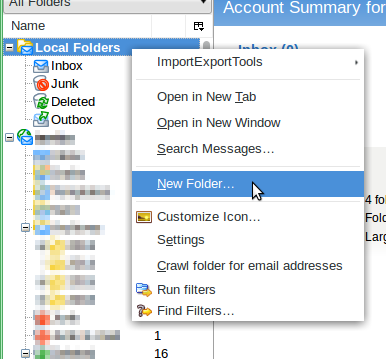HOW DO I SAVE EMAILS
I have switched from incredimail . I could save emails to folders which is essential for me... how do I do this in thunderbird
Tất cả các câu trả lời (10)
Create folders. Move messages into them.
Right-click is your friend.
I have tried this but There is no where I can see to do this. The folder option does not give me that option
The attached is what I see when I right-click my gmail account.
You can also click on any existing folder and create a new subfolder in just the same way.
Được chỉnh sửa bởi Zenos vào
so are you suggesting I change to gmail
wrap321 said
so are you suggesting I change to gmail
No he is not, he is showing you where the new folder menu entry is to be found.
thanks for your help BUT when I go to local folders all I get is option to open email accounts or trash. I can not see how to open folders to store my emails for easy reference
Được chỉnh sửa bởi Matt vào
You do right-click it? Right click on Local Folders gives me this.
Được chỉnh sửa bởi Zenos vào
yes but I only get option to store in documents
wrap321 said
yes but I only get option to store in documents
Please provide us with a screenshot. If you need help to create a screenshot, please see How do I create a screenshot of my problem?
Thank you!
I think I have done it