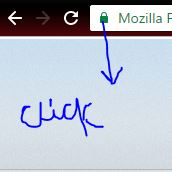import certificate on firefox
Hello,
I would like to import a certificate on firefox browser of my Ipad (IOS 10). Unfortunately I cannot find the Tool menu and I do not know which is the way to get access on this menu. My final aim is to import a certificate on that browser. Do you know if there is a way to do it?
Thanks in advance
Tất cả các câu trả lời (2)
Here is some steps if you can follow on your firefox , you will be get out of this problem.
1.Open Firefox. ... 2.Click the Advanced icon on the top right of the options screen. ... 3.Click Import on the Your Certificates tab. 4.Browse to your certificate and click Open. ... 5.You will now receive an alert saying the import was successful. 6.The certificate is now installed and can be used for network or secure client authentication.
Thanks for your answer. This procedure works very well on a computer, I have already used it. But unfortunately, if I used the Firefox App (on iphone, or iPad, or Tablet Android) I cannot find your point 2.Click the Advanced icon on the top right of the options screen. ... Do you know what I have to do in order to make it possible?
Thanks again