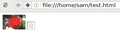Image with UTF-8 filename won't show in Firefox. (It works in Chromium!)
My Firefox refuses to open images that have non-ASCII characters in their filename.
When I attempt to open such an image with "File > Open File...", I get a "File not found" error page.
When I reference the image in an HTML page using an IMG tag, it shows a placeholder instead of the image - even if I set the page's charset to utf-8.
(Example HTML page referencing two copies of the same image with different filenames: https://pastebin.com/raw/AQMmQ8cn -- screenshot of how it renders in Firefox, attached.)
In Chromium, the image shows just fine.
Được chỉnh sửa bởi smls vào
Tất cả các câu trả lời (2)
I took a look, that's cause your are not writing HTML correctly. HTML UTF-8 does not include all the characters as single entities and that's one of them. If you do need to use that character the proper way to declare it is as so " & a u m l ; " without the spaces/quotes, cause if not it will just show the character :P
So in this case Firefox is 100% correct in the way it displayed the code where as Chrome is allowing sloppy coding to pass by undetected (which is horrible), Firefox is following the standard.
Trying the code out in Safari renders the same thing, so Safari is compliant in this case as well.
Hence the reason some pages don't display properly in some browsers, the person wrote shyte code and is a newb :P
Được chỉnh sửa bởi BeerBaroN23 vào
@BaBeerbaron23 said
that's cause your are not writing HTML correctly
As I wrote above, the image also fails to load when I open it directly with the "File > Open File..." dialog. So this cannot be purely a matter of writing correct HTML.
HTML UTF-8 does not include all the characters as single entities and that's one of them.
Sorry, I have no idea what that means.
If you do need to use that character the proper way to declare it is as so " & a u m l ; "
No, the image still doesn't show when referenced like this: https://pastebin.com/raw/dycnFQq3
Được chỉnh sửa bởi smls vào