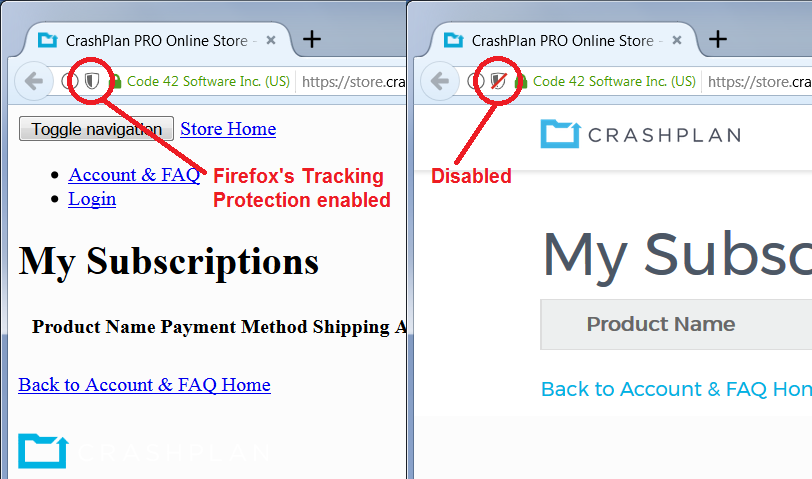CSS / images (?) not loading on some websites
https://support.mozilla.org/pl/questions/817986 Similar problem, today I've found a second website that is loading incorrectly (missing CSS and/or images).
Restarting in safe mode DOES NOT HELP. Changing UI theme in Windows does not help.
Support says that they don't receive complaints for their website loading from others (including other firefox users).
Giải pháp được chọn
What about Firefox's built-in Tracking Protection feature? Do you see a shield icon toward the left end of the address bar, as in the attached screenshot?
Ref. What happened to Tracking Protection?
Đọc câu trả lời này trong ngữ cảnh 👍 1Tất cả các câu trả lời (13)
Wanted to set an avatar here. Found a third page...
Hi Acrivec, a common reason for this problem is that Firefox cannot make a secure connection to a server the site uses for its style sheets. Therefore, the page appears in its bare, unstyled form.
Have you noticed any issues with these errors?
jscher2000 said
Hi Acrivec, a common reason for this problem is that Firefox cannot make a secure connection to a server the site uses for its style sheets. Therefore, the page appears in its bare, unstyled form. Have you noticed any issues with these errors?
No, I haven't noticed any of those problems.
Could you try visiting this link directly:
https://s.gravatar.com/css/style.css
If you get an error page, please click the Advanced button to expand the technical explanation, then copy/paste that area into a reply. Please do not add an exception.
jscher2000 said
Could you try visiting this link directly: https://s.gravatar.com/css/style.css If you get an error page, please click the Advanced button to expand the technical explanation, then copy/paste that area into a reply. Please do not add an exception.
Correction: turning off ghostlery for gravatar works. However, for those other 2 websites does not (safe mode tested there).
If you could give URLs...
I can't find the second one though, sorry.
Crashplan uses some third party hosting for style sheets:
https://drh2.img.digitalriver.com/DRHM/Storefront/Library/content/css/PopUp.Shadows.data.css
https://drh.img.digitalriver.com/DRHM/Storefront/Site/cppro/cm/multimedia/css/bootstrap.min.css
Could you check for error pages on those addresses.
jscher2000 said
Crashplan uses some third party hosting for style sheets: https://drh2.img.digitalriver.com/DRHM/Storefront/Library/content/css/PopUp.Shadows.data.css https://drh.img.digitalriver.com/DRHM/Storefront/Site/cppro/cm/multimedia/css/bootstrap.min.css Could you check for error pages on those addresses.
Both load properly, with green secure connection!
If you reload CrashPlan after that, does the page style correctly?
Could uBlock Origin be a factor?
jscher2000 said
If you reload CrashPlan after that, does the page style correctly? Could uBlock Origin be a factor?
Ublock and Ghostlery were first to disable when I've encountered this problem. Also, in safe mode all addons are disabled.
Also, to see the website I'm talking about you have to enter my link two times - first time it redirects to the migration page, so maybe you have given me links to CSS which are loading properly (migration page looks OK). :P
Giải pháp được chọn
What about Firefox's built-in Tracking Protection feature? Do you see a shield icon toward the left end of the address bar, as in the attached screenshot?
jscher2000 said
What about Firefox's built-in Tracking Protection feature? Do you see a shield icon toward the left end of the address bar, as in the attached screenshot? Ref. What happened to Tracking Protection?
That's the thing!
I've been using Disconnect.me for some time, but stopped because it was blocking the basic essentials, too bad Firefox is using it's list.