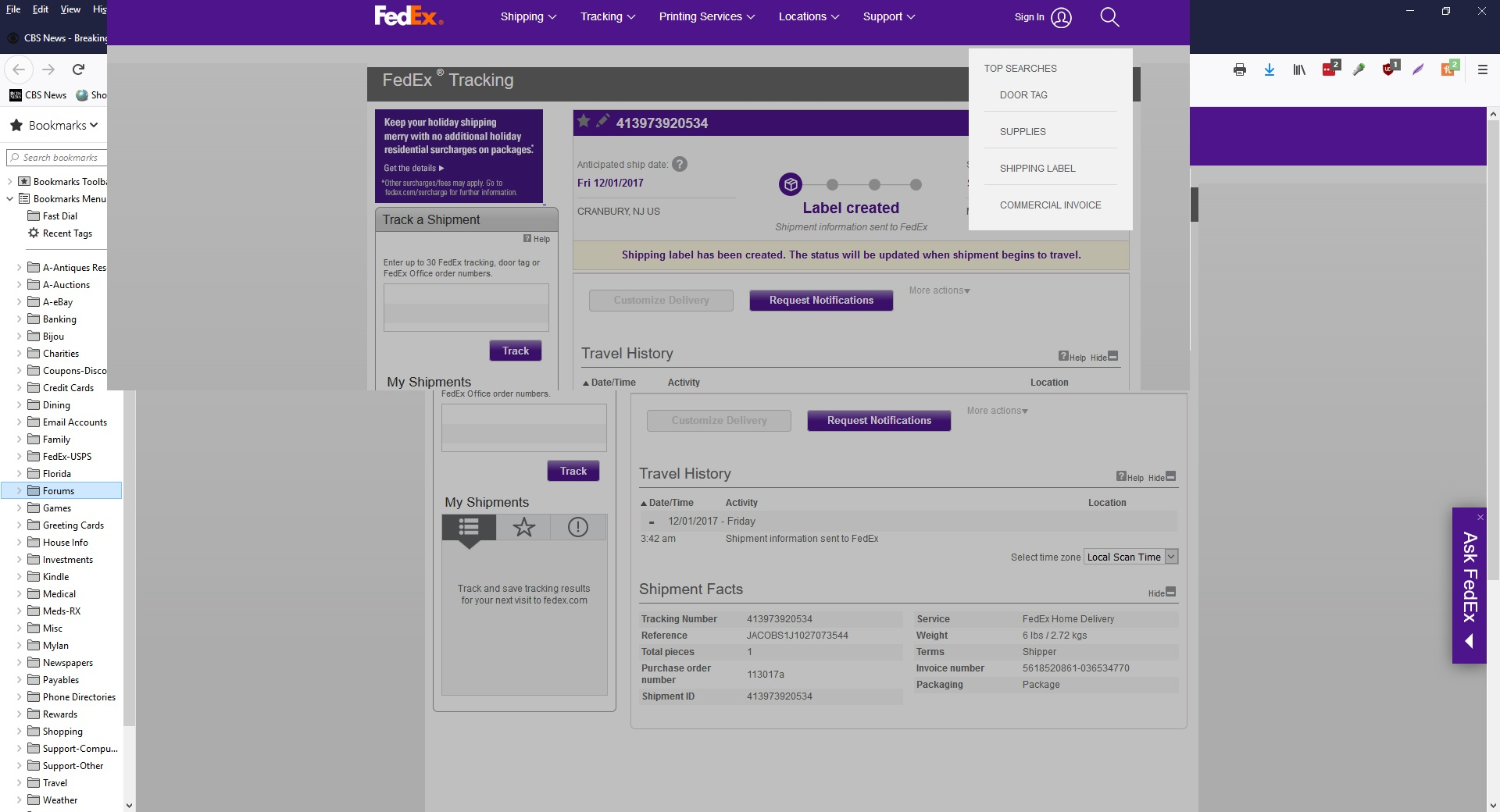Firefox will not open useable link
This is a tough one. I am a FedEx.com user and my email is with Outlook. I also use Firefox (newest) and am on Windows 10. I can no longer open a link which arrives in my mailbox from FedEx with Firefox. It has worked for years but I was told Java no longer works with FF and I must use IE or Chrome. Now my problem is that I do not want to use Chrome on a full time basis - is there any way to open just those FedEx links in Chrome and still use FF as my default? I had FedEx remote to my computer to see what the problem was and why it would no open. I have attached an image of what shows when I open the link in FF but I cannot forward it nor copy it nor do anything with it. They said if I cleared FF of total cache, cookies etc it would be ok. I did this but it still does not work. Please - I need some help.
Tất cả các câu trả lời (20)
Can you provide a link from one of those messages? No Personal Information Please.
Here you go - I am so totally frustrated with this.
The following shipments were tendered to FedEx within the past 24 hours:
Ship date: 11/30/2017 Tracking number Scheduled delivery Service type Shipper company name Country Recipient company name Country Number of pieces Status
413717443227 Dec01 FedEx Ground 1 On FedEx vehicle for delivery
Total pieces: 1 Total weight: 15.00 lb. (6.90 kg.)
Please do not respond to this message. This email was sent from an unattended mailbox. This report was generated at approximately 7:04 AM CST on 12/01/2017.
To track the latest status of your shipment, click on the tracking number above. All weights are estimated. Information on FedEx InSight® and/or FedEx® Tracking (including without limitation, scheduled delivery) may not be used as a basis for filing a Money-Back Guarantee claim. Please see the FedEx Service Guide for terms and conditions of service, including the FedEx Money-Back Guarantee, or the FedEx InSight® License Agreement for more details or contact your FedEx Customer Support representative. This tracking update has been sent to you by FedEx on behalf of the Requestor . FedEx does not validate the authenticity of the requestor and does not validate, guarantee or warrant the authenticity of the request, the requestor's message, or the accuracy of this tracking update. Thank you for your business. © 2017 Federal Express Corporation. The content of this message is protected by copyright and trademark laws under U.S. and international law. You can access our privacy policy by searching the term on fedex.com. All rights reserved.
I don't know how to make a link from an email
I started in safe mode and it works so what should I try next?
So - I wrote to FedEx and here is their response: You cannot use FedEx if you are accessing thru anything other than Chrome or IE. The other browsers simply do not work because they do not read Java script.
So - what can be done by Mozilla to correct this?
terri232 said
I started in safe mode and it works so what should I try next?
It could be the work of one of your add-ons. Type about:addons<enter> in the address bar to open your Add-ons Manager. Hot key; <Control> (Mac=<Command>) <Shift> A)
In the Add-ons Manager, on the left, select Extensions. Disable a few add-ons, then Restart Firefox.
Some added toolbar and anti-virus add-ons are known to cause Firefox issues. Disable All Of them.
If the problem continues, disable some more (restarting FF). Continue until the problem is gone. After, you know what group is causing the issue. Re-enable the last group ONE AT A TIME (restarting FF) until the problem returns.
Once you think you found the problem, disable that and re-enable all the others, then restart again. Let us know who the suspect is, detective.
terri232 said
I don't know how to make a link from an email
Open the e-mail. Right-click on the link and select; Copy Link. Then Paste it here.
Fred: I contacted Mozilla and got this reply: You cannot use FedEx if you are accessing thru anything other than Chrome or IE. The other browsers simply do not work because they do not read Java script.
This is Mozilla. And I have accessed FedEx using Firefox several times.
terri232 said
So - I wrote to FedEx and here is their response: You cannot use FedEx if you are accessing thru anything other than Chrome or IE. The other browsers simply do not work because they do not read Java script.
Whoever sent you that message from FedEx is incorrect. ALL web browsers have Java Script built-in. Java is no longer supported in Firefox or Chrome - Edge never supported Java - and IE is so damn old that it probably supports milking stools for cow barns.
To avoid confusion: http://kb.mozillazine.org/JavaScript_is_not_Java
http://kb.mozillazine.org/Java http://kb.mozillazine.org/JavaScript
terri232 said
https://www.fedex.com/apps/fedextrack/?tracknumbers=413717443227&clienttype=ivother
I am not having a problem with viewing that page in Firefox 57.0.1 - once I "Allow Location Access". Won't display anything before I "Allow ..."
I also had no problem.
terri232 said
I can no longer open a link which arrives in my mailbox from FedEx with Firefox
What happens when you try? Error messages?
When I try the link it opens but it looks similar to the attachment I sent way above with the TOP SEARCH showing under the sign in area - I think this is the problem -
Fred: I tried all the apps and followed your instructions but none of them are causing the problem.
Many site issues can be caused by corrupt cookies or cache.
- Clear the Cache and
- Remove Cookies
Warning ! ! This will log you out of sites you're logged in to. You may also lose any settings for that website.
Type about:preferences<enter> in the address bar.
- Cookies; Select Privacy. Under History, select
Firefox will Use Custom Settings. Press the button on the right side called Show Cookies. Use the search bar to look for the site. Note; There may be more than one entry. Remove All of them.
- Cache; Select Advanced > Network. Across from
Cached Web Content, Press Clear Now.
If there is still a problem, Start Firefox in Safe Mode {web link} A small dialog should appear. Click Start In Safe Mode (not Refresh). While you are in safe mode;
Try disabling graphics hardware acceleration in Firefox. Since this feature was added to Firefox it has gradually improved but there are still a few glitches.
You will need to restart Firefox for this to take effect so save all work first (e.g., mail you are composing, online documents you're editing, etc.,) and then perform these steps:
In Firefox 54 and below:
- Click the menu button
 and select Options (Windows) or Preferences (Mac, Linux).
and select Options (Windows) or Preferences (Mac, Linux).
- Select the Advanced panel and the General tab.
- Uncheck Use hardware acceleration when available.
- Close Firefox completely and then restart Firefox to see if the problem persists.
In Firefox 55 and above:
- Click the menu button
 and select Options (Windows) or Preferences (Mac, Linux).
and select Options (Windows) or Preferences (Mac, Linux).
- Select the General panel.
- Under Performance, uncheck Use recommended performance settings. Additional settings will be displayed.
- Uncheck Use hardware acceleration when available.
- Close Firefox completely and then restart Firefox to see if the problem persists.
Did this fix your problems? Please report back to us!
If the problem is resolved, you should check for updates for your graphics driver by following the steps mentioned in these Knowledge base articles:
Fred: It's LastPass - now what???
terri232 said
Fred: It's LastPass - now what???
So can you explain what LastPass has to do with FedEx and Browser issue? Are you using LastPass to open FedEx link? I have no issues with IE11, Edge, Chrome, FF57 opening Fedex. And sometimes you might have to do Allow Location Access for some to work. But I had no issues with Fedex on Older FF and Newer FF.
I don't know what one has to do with the other only that when I disable Last Pass, I can get into FedEx without a problem. I never had a problem logging on to the FedEx site, it happens once I am in there.