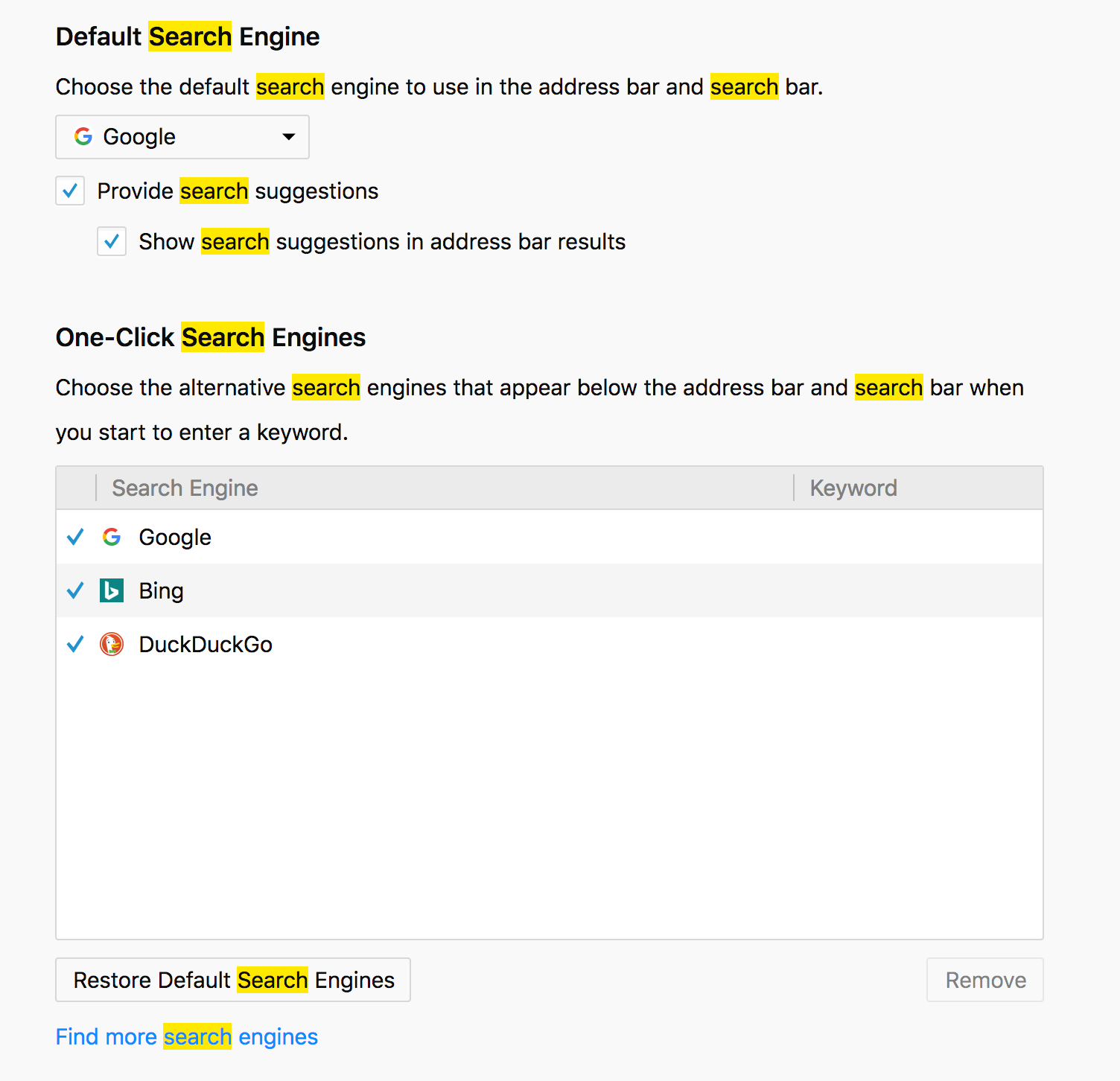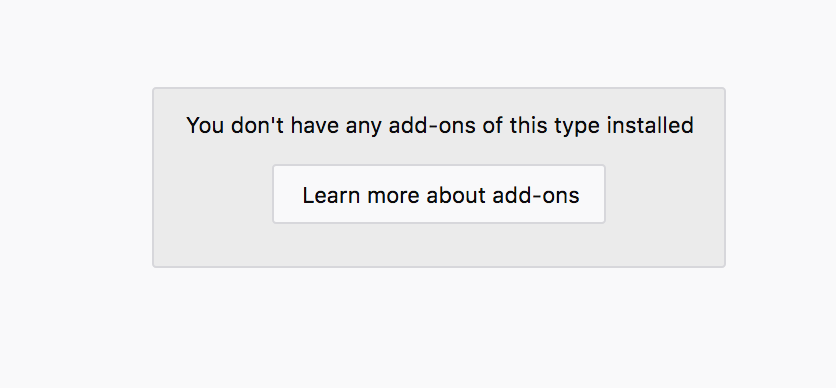How to force all searches to go to default search engine?
If I type `amazon [some word]` in the address bar and hit return, Firefox uses the Amazon site search engine, instead of Google. For example, if I type `amazon associates`, I get redirected to `https://www.amazon.co.uk/s/ref=nb_sb_noss?url=search-alias%3Daps&field-keywords=associates`. (See attachment.)
Other searches without the `amazon` prefix work as expected--I get the Google search results.
How can I force Firefox to always use Google, without exception? Google is set as my default search engine.
Giải pháp được chọn
hm, then the only explanation left afaik is that you may have a bookmark with the amazon keyword somewhere in your library that performs this search...
Đọc câu trả lời này trong ngữ cảnh 👍 1Tất cả các câu trả lời (4)
hi, can you try to replicate this behaviour when you launch firefox in safe mode once? if not, maybe an (amazon) addon is interfering here...
Troubleshoot extensions, themes and hardware acceleration issues to solve common Firefox problems
That didn't help unfortunately. I actually don't have any add-ons installed, just a theme. I do use Firefox sync.
Giải pháp được chọn
hm, then the only explanation left afaik is that you may have a bookmark with the amazon keyword somewhere in your library that performs this search...
Ah, you're right! Search through my bookmarks for "amazon" turned up one with the keyword "amazon"; deleting it fixed my problem--thanks!
I think this is exactly the same problem as https://support.mozilla.org/en-US/questions/1066931 BTW (didn't find it in my previous search) however it doesn't seem possible to link this question to that one, or post an answer there.