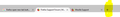Missing new tab button on tab (tool) bar | Firefox ESR 52
After a fresh install of Firefox ESR 52.8.1 (because I want some old add-ons) on Windows 10, there was no New Tab button in the Tabs toolbar.
Using the customize option enabled me to drag the "+" button to the menu bar, but not the tab toolbar. I prefer the latter because the button is always where it's needed, minimising the need for mouse movement.
Giải pháp được chọn
After some comparison with Firefox of different versions on different systems, I found a solution:
Within "about;config", there is the "browser.uiCustomization.state" preference which is a string type, and which contains quite a long string of various settings.
Within the string is a TabsToolbar setting which can be replaced with the following in order to restore the missing "+" button on the tabs toolbar:
"TabsToolbar":["tabbrowser-tabs","new-tab-button","alltabs-button"]
By replacing the entire existing sub-string of "TabsToolbar" with the above, the "+" button was restored.
It's easiest to copy the entire string to an editor, and replace the sub-string within the editor and then copy the entire string back to about: config.
Đọc câu trả lời này trong ngữ cảnh 👍 0Tất cả các câu trả lời (1)
Giải pháp được chọn
After some comparison with Firefox of different versions on different systems, I found a solution:
Within "about;config", there is the "browser.uiCustomization.state" preference which is a string type, and which contains quite a long string of various settings.
Within the string is a TabsToolbar setting which can be replaced with the following in order to restore the missing "+" button on the tabs toolbar:
"TabsToolbar":["tabbrowser-tabs","new-tab-button","alltabs-button"]
By replacing the entire existing sub-string of "TabsToolbar" with the above, the "+" button was restored.
It's easiest to copy the entire string to an editor, and replace the sub-string within the editor and then copy the entire string back to about: config.
Được chỉnh sửa bởi nuwon vào