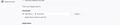How to configure FF to download files like Chrome....where it will automatically download duplicate files by affixing a number at the end.
How do I configure FF to act like Chrome when downloading files. For some reason whenever I download and the file I want already exists in the download directory (or location where I want to save it) FF alerts me to "a file already has this name, overwrite", blah, blah. I'd just like it to automatically rename the file by adding a number at the end, ie image01.jpg, if I try to save another file with the same name it will automatically change it to image01 (1).jpg.....etc.
Right now mine doesn't do this. Seems there are only limited options to manage or adjust how downloads are perceived handled by FF.
Tất cả các câu trả lời (3)
Anything beyond default FF setup install is for userChrome.css to mod or make changes.
What is the current Download setting in Options/Preferences?
When 'Ask me' is selected to display the file picker window then Firefox won't adjust the file name automatically (you need to modify the name yourself), but when you save automatically then Firefox shouldn't replace an existing file with the same name, but add a sequence number to the name.
The only options I get are: Save files to DOWNLOADS Browse
Always ask you where to save files. Works the same for both it seems.