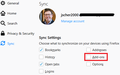I want to disable add ons only in Firefox Developer Edition, how?
Hello users,
I use Firefox a very long time and I love it. A few days ago I downloaded Firefox Developer Edition and I use it with the same sync email address, because of bookmarks, passwords and more. But I don't want to use add-ons in Firefox Developer Edition... How can I disable add-ons in developer edition, while add-ons stays enabled in Firefox version? If I use command-line "-safe-mode", I get every time a message about safe-mode before Firefox Developer Edition starts.
I hope you have a smart solution for me.
Giải pháp được chọn
Would it work to adjust your Sync settings on Developer Edition to not sync Extensions? That is on the Options (about:preferences) page:

Tất cả các câu trả lời (2)
Giải pháp được chọn
Would it work to adjust your Sync settings on Developer Edition to not sync Extensions? That is on the Options (about:preferences) page:

jscher2000,
Oops, lol (facepalm) to myself... Thank you very much!!!!
Update: I also see this option unchecked in Firefox. But I think I can live with it.
Được chỉnh sửa bởi Dark Angel vào