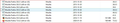OK to delete older versions of firefox?
My PC shows 8 versions of firefox installed, starting with v38.0.1(x86) and ending with 72.0.2(x64) (see attached image). Is it safe to uninstall all the older versions? (have a similar issue with Thunderbird - 6 versions installed.
Tất cả các câu trả lời (3)
Hello,
Yes, it is safe to uninstall the older versions of Firefox.
Have a nice day!
Hi Bucko, it's possible those older entries won't link to anything, or will link to the current uninstaller. Hopefully you'll get a clear enough message to know which version is actually going to be removed before you remove it.
Most of the Firefox items you see are likely leftover items that only appear in the Windows Registry under the uninstall key and that all point to the same installation folders (32-bit and 64 bit are likely installed separately). If you would uninstall such a version that has been has been replaced by a newer version then you lose the newer version.
These are possible registry keys that you can inspect for the presence of older/multiple Firefox entries.
- HKEY_CURRENT_USER\Software\Microsoft\Windows\CurrentVersion\Uninstall\Mozilla Firefox (????)
- HKEY_LOCAL_MACHINE\SOFTWARE\Microsoft\Windows\CurrentVersion\Uninstall\Mozilla Firefox (????)
If you have a 64 bit Windows version then inspect this key:
- HKEY_LOCAL_MACHINE\SOFTWARE\Wow6432Node\Microsoft\Windows\CurrentVersion\Uninstall\Mozilla Firefox (????)