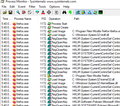Firefox 72.0.0.2 doe`s not work with UE-V. Process starts and close.
Hello,
we have a problem with new version. UE-V is service that sync user data when process start and stop. Problem with Firefox 72.0.0.2 - firefox start process firefox.exe, straight stop it and start other process.
This is makes a lot of problems, because ue-v see process is stooped and try upload profile.
Tất cả các câu trả lời (8)
The problem is because version 72.0.0.2 Start process firefox, then firefox process starts other one firefox.exe and first process close!
earlier versions starts and end with same process. If you close firefox, the last process will same as a first.
Firefox fervently tries to be incompatible.
This is possibly done by the launcher process noticing that you start Firefox as administrator and it closes Firefox and restarts with medium-integrity.
cor-el said
This is possibly done by the launcher process noticing that you start Firefox as administrator and it closes Firefox and restarts with medium-integrity.
Thank you, but no I don`t run process as administrator. It is not administrator (just regular user) and UAC is enabled.
Please, look at the screens. When I start firefox it is ID 1172, in the middle firefox start more processes and close first one but other processes runs until I close them.
UE-V see that 1172 closed and begin upload profile to server. I tried "C:\Program Files\Mozilla Firefox\firefox.exe" -no-deelevate
There were no problems with version 71. Because firefox start with ID XXXX, runs other firefox.exe processes and if I close it, the last process firefox.exe is will be XXXX UE-V stop XXXX process with upload profile.
cor-el said
This is possibly done by the launcher process noticing that you start Firefox as administrator and it closes Firefox and restarts with medium-integrity.
I think UE-V start firefox process with height privileges. But I can`t it deny :)
Được chỉnh sửa bởi den.pasternak vào
hmm, if I disable ue-v - nothing changes. First process close in the middle.
It is quite normal to see more Firefox processes running.
- one process for the main Firefox thread (user interface)
- one or more content processes, see:
Options/Preferences -> General -> Performance
remove checkmark: [ ] "Use recommended performance settings" - one process for the compositor thread
- one process for the WebRender when this feature is enabled
You can find the current multi-process state on the Troubleshooting Information page (about:support).
- "Help -> Troubleshooting Information" -> "Application Basics":
Multiprocess Windows
Remote Processes
See also the Remote Processes section further down for more detail.
See also the Firefox Task Manager (about:performance) and about:memory pages.
cor-el said
It is quite normal to see more Firefox processes running.You can find the current multi-process state on the Troubleshooting Information page (about:support).
- one process for the main Firefox thread (user interface)
- one or more content processes, see:
Options/Preferences -> General -> Performance
remove checkmark: [ ] "Use recommended performance settings"- one process for the compositor thread
- one process for the WebRender when this feature is enabled
See also the Remote Processes section further down for more detail. See also the Firefox Task Manager (about:performance) and about:memory pages.
- "Help -> Troubleshooting Information" -> "Application Basics":
Multiprocess Windows
Remote Processes
The problem is not that friefox starts many processes. The problem is that with the 72 version, something has changed. The first process starts other processes in a different way.