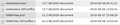Thunderbird crashes starting with nework user profiles (NFS)
Hi,
on GNU/Linux elementary OS I would like to use Thunderbird instead of the default mailer. Unfortunately Thunderbird crashes starting it. The problem has to be related to the fact that my user profile including the ~/.thunderbird profile is located on a network drive accessed with NFS v3 (Thunderbird start on local accounts without problems).
The crashreport:
BuildID: 20200629235513 CrashTime: 1595512260 InstallTime: 1595512038 ProductID: {3550f703-e582-4d05-9a08-453d09bdfdc6} ProductName: Thunderbird ReleaseChannel: release SafeMode: 0 SecondsSinceLastCrash: 60 StartupCrash: 1 StartupTime: 1595512260 ThreadIdNameMapping: Throttleable: 1 UptimeTS: .14031044 Vendor: Version: 68.10.0
This report also contains technical information about the state of the application when it crashed.
The error message starting from command line is:
testuser@eos:~$ thunderbird ExceptionHandler::GenerateDump cloned child 10627 ExceptionHandler::SendContinueSignalToChild sent continue signal to child ExceptionHandler::WaitForContinueSignal waiting for continue signal... testuser@eos:~$ thunderbird -safe-mode ExceptionHandler::GenerateDump cloned child 10656 ExceptionHandler::SendContinueSignalToChild sent continue signal to child ExceptionHandler::WaitForContinueSignal waiting for continue signal... testuser@eos:~$ apt policy thunderbird thunderbird:
Installiert: 1:68.10.0+build1-0ubuntu0.18.04.1
Installationskandidat: 1:68.10.0+build1-0ubuntu0.18.04.1
Versionstabelle:
*** 1:68.10.0+build1-0ubuntu0.18.04.1 500
500 http://de.archive.ubuntu.com/ubuntu bionic-updates/main amd64 Packages
500 http://security.ubuntu.com/ubuntu bionic-security/main amd64 Packages
100 /var/lib/dpkg/status
1:52.7.0+build1-0ubuntu1 500
500 http://de.archive.ubuntu.com/ubuntu bionic/main amd64 Packages
testuser@eos:~$
What I tried:
- switchting from 68.10 to 52.7, still crashing - starting both versions in safe-mode, still crashing - starting both versions after deleting ~./.thunderbird profile folder, still crashing
Any ideas?
Giải pháp được chọn
Best if you install it from https://www.thunderbird.net/ and then get a crash id https://support.mozilla.org/en-US/kb/mozilla-crash-reporter-tb
Đọc câu trả lời này trong ngữ cảnh 👍 0Tất cả các câu trả lời (4)
Giải pháp được chọn
Best if you install it from https://www.thunderbird.net/ and then get a crash id https://support.mozilla.org/en-US/kb/mozilla-crash-reporter-tb
[double post, can be deleted]
Được chỉnh sửa bởi saljut7 vào
Thank you for your help Wayne Mery. I've just uninstalled Thunderbird via apt, downloaded thunderbird-78.0.1.tar.bz2 from thunderbird.net and started Thunderbird via ./thunderbird. Result:
testuser@eos:~/Downloads/thunderbird$ ./thunderbird ExceptionHandler::GenerateDump cloned child 4575 ExceptionHandler::SendContinueSignalToChild sent continue signal to child ExceptionHandler::WaitForContinueSignal waiting for continue signal... testuser@eos:~/Downloads/thunderbird$ Failed to open curl lib from binary, use libcurl.so instead
Unfortunately the according mozilla bugreport https://bugzilla.mozilla.org/show_bug.cgi?id=1421657 is unresolved.
There are some suggestions in https://askubuntu.com/questions/892147/firefox-crashes-on-ubuntu-with-xfce to set the logname environment variable with
export LOGNAME=$USER
but unfortunately this ended up in the same error.
Problem solved/Thunderbird starting after installing the following Debug-Symbols:
apt install libnss-ldapd-dbgsym