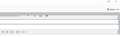I downloaded thunderbird on new laptop and restored, can't send email. There are dark gray bars up near the compose window. Any ideas? I am using windows 10
I downloaded thunderbird on new laptop and restored, can't send email. There are dark gray bars up near the compose window. Any ideas? I am using windows 10, Not sure if it is something in the send server settings or what, but both laptops seem to have same settings but when I click "send" button nothing happens and there is a dark gray bar up in compose area. Thanks
Được chỉnh sửa bởi landingdave vào
Tất cả các câu trả lời (1)
Is it different in safe/troubleshoot mode (hold Shift when launching TB)? If hardware acceleration is enabled in normal mode (Preferences/General/Indexing), this can cause display issues; it's disabled in safe mode.